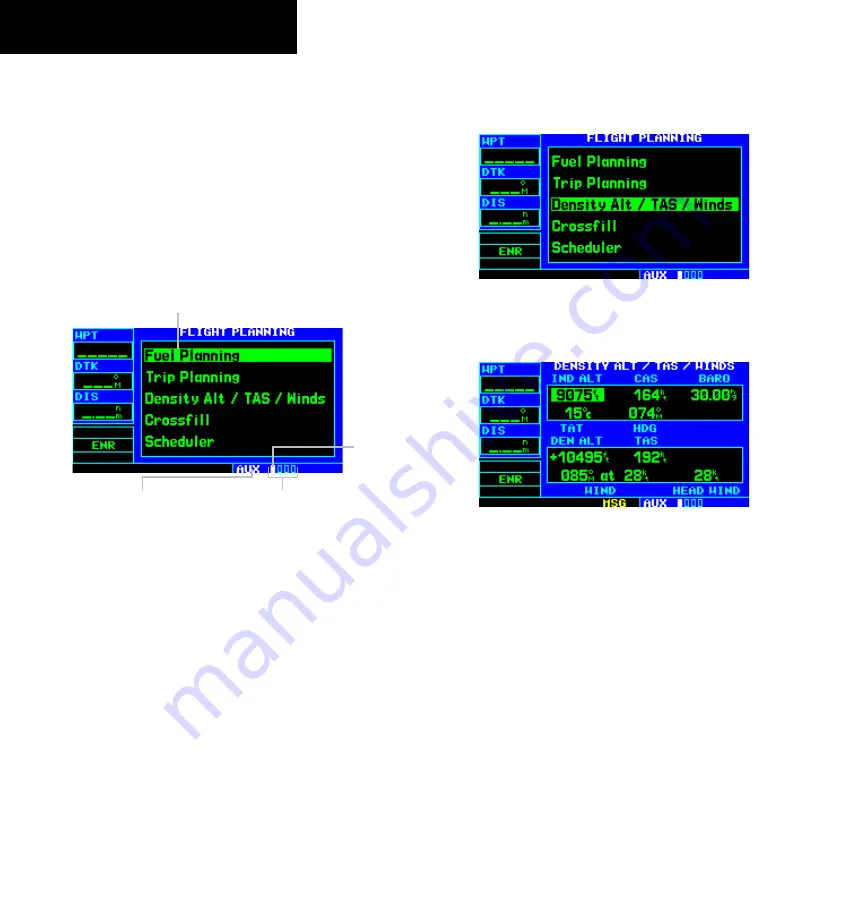
GPS 400 Pilot’s Guide and Reference
190-00140-60 Rev. E
8-2
SECTION 8
AUX PAGES
8.2 FLIGHT PLANNING PAGE
The Flight Planning Page (Figure 8-4) provides access
(via menu options) to fuel planning, trip planning, density
altitude/true airspeed/winds aloft calculations, and a
‘Crossfill’ function to transfer flight plans/user waypoints
to a second GPS 400. When a menu option is selected,
the corresponding page appears providing additional
information and features.
Figure 8-4 Flight Planning Page
Current Page Group
Menu Options (to Select,
Highlight with Cursor and
Press the
ENT
Key)
Position of
Current Page
within Current
Page Group
Number of Pages in
Current Page Group
Selecting a menu option from the Flight
Planning Page:
1) Press the small
right
knob momentarily, to
activate the flashing cursor (Figure 8-4).
2) Turn the large
right
knob to select the desired
menu option (Figure 8-5).
Figure 8-5 Density Alt/TAS/Winds Highlighted
3) Press the
ENT
Key (Figure 8-6).
Figure 8-6 Density Alt/TAS/Winds Page






























