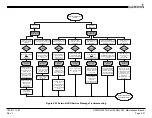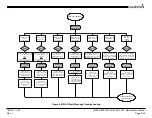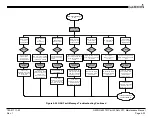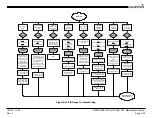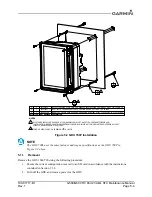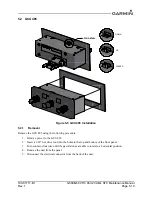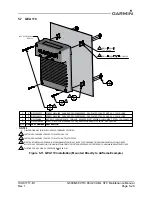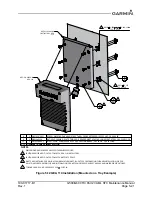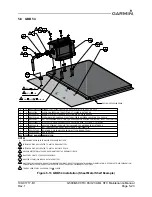190-01717-B1
G500/G600 TXi Part 23 AML STC Maintenance Manual
Rev. 1
Page 5-9
NOTE
(QVXUHWKHFXUUHQWFRQILJXUDWLRQLVVDYHGWRDQ6'FDUGLQDFFRUGDQFHZLWKWKHLQVWUXFWLRQV
FRQWDLQHGLQ6HFWLRQ
1. If multiple GDU 1060/700 displays are installed in the system, choose one GDU to act as the new
master GDU.
2. Power on all LRUs in the G500/G600 TXi system with all GDUs in configuration mode.
3. From the home screen on each GDU navigate to
GDU Type
.
4. Configure all GDU ID’s, locations, and unit configurations to match the recorded configuration
settings in the configuration log printout.
5. Ensure that
Master
is selected on the GDU that has been chosen to act as the master configuration
module.
6. At this point the G500/G600 TXi system will have a new system ID. System features will need to
be unlocked and the system databases will need to be re-installed. The System ID must be updated
on Flygarmin.com and then new databases can be downloaded.
7. Insert the feature unlock card in the bottom or right slot of any GDU in the system
8. Navigate to
Home
→
System Management
→
Feature Enablement
and enable system features.
9. Insert the SD card with the saved aircraft configuration file in the Top or left slot of any GDU in
the system.
10. Navigate to
Home
→
SD Load
11. Select the aircraft configuration file you wish to load.
12. Select the GDU to configure, and the desired configuration settings to load.
13. Select
SD Load.
14. Follow on screen commands.
15. Perform the Configuration Ground check in Section 5.15.1.
5.1.6
Re-installation
To replace the GDU 1060/700 perform the following procedure:
1. If equipped with an integrated ADAHRS, align the ADC module with the back of the GDU as
shown in Figure 5-3 above and gently press the module into place.
2. Tighten the four(4) thumb screws that secure the ADC module to the back of the GDU to 10 ± 1
LBF-IN.
3. Connect the four(4) wiring connectors and any installed antenna wires to the back of the GDU and
tighten the retaining screws.
4. Place the GDU in the instrument panel cutout.
5. Install the four screws (item 1) as shown in Figure 5-1 and Figure 5-2 and tighten to 8 ± 1 LBF-IN.
6. Perform the configuration mode ground check in Section 5.15.1.