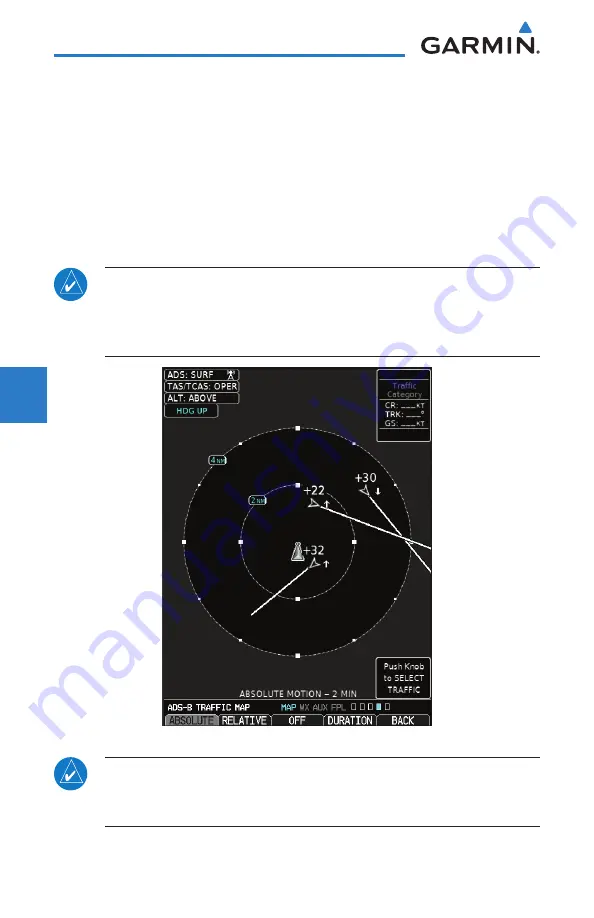
4-40
Garmin G500H Pilot’s Guide
190-01150-02 Rev. J
For
ewor
d
Sec 1 System
Sec 2
PFD
Sec 3
MFD
Sec 4
Hazar
d
Avoidance
Sec 5
Additional Featur
es
Sec 6
Annun. & Alerts
Sec 7
Symbols
Sec 8
Glossary
Appendix A
Appendix B
Index
4.6.3.3
Motion Vector
When Absolute Motion Vectors are selected, the vectors extending from the
traffic targets depict the target reported track and speed over the ground. When
Relative Motion Vectors are selected, the vectors extending from the traffic targets
display how the traffic target is moving relative to your aircraft. These vectors are
calculated using the traffic targets track and ground speed and your aircraft’s track
and ground speed. These two values are combined to depict where the traffic target
is moving with respect to your aircraft and indicates where the traffic target will be,
relative to your aircraft, at the time specified by the length of the vector.
NOTE:
Absolute motion vectors match the color of the intruder (white or
yellow). Relative motion vectors are green except for Traffic Advisories whose
Relative Motion vectors are yellow. The annunciation on the bottom of the
dedicated traffic page indicates which vector type is selected and their length.
Figure 4-33 Absolute Motion (White Vectors)
NOTE:
Relative Motion vectors are unavailable when the aircraft is on
the ground. The duration will be annunciated as UNAVAIL after “RELATIVE
MOTION -” at the bottom of the screen.
Summary of Contents for G500H
Page 1: ...G500H Pilot s Guide ...
Page 365: ......

































