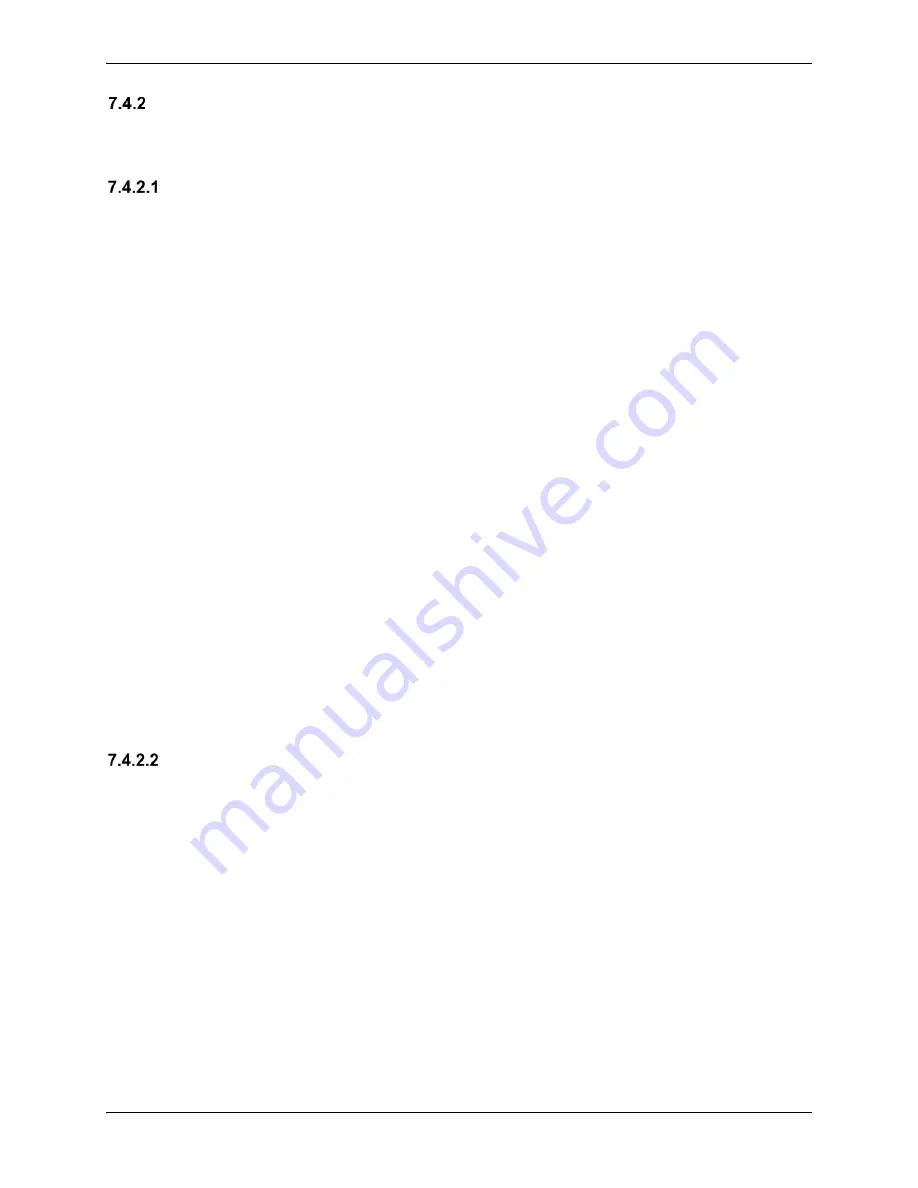
G1000 Supplemental Maintenance Manual
Page 7-18
Textron Nav III Series
Revision 3
190-02128-04
Legacy Replacement Procedure GEA (Alternate Method)
To load the GEA complete the following subsections in order as they apply to the aircraft.
GEA Configuration (For GEA replacement)
1. Insert the software loader card in the top slot of the PFD.
2. Power on the MFD and PFD in configuration mode.
3.
Select no when “Do you want to update system files” is displayed on the screen of PFD.
4. S
elect the “
SYSTEM UPLOAD
” page using the small FMS knob on the PFD.
5. Activate the cursor and rotate the small FMS knob to display the drop down menu.
Rotate the large
FMS knob to highlight “
0X - XXX
”
(where 0X is the menu position and
XXX is the airframe type) and press
ENT
key on the PFD.
6. Rotate the small FMS knob to display the drop down menu. Rotate the large FMS knob
to highlight
“Cessna XXX – Baseline Configuration”
(where XXX is the airframe type)
and
Press
ENT
key on the PFD.
7. Press the
CLR ALL
softkey.
8. Use the large FMS knob to scroll to GEA.
9. Highlight the software box and press the
ENT
key to check the box.
10. Highlight the Configuration box and press the
ENT
key to check the box.
11.
Press “
Load
” softkey.
12. Monitor load progress. Verify software load completes without errors as indicated by the
following:
•
Green “PASS” in the Configuration and Software columns for each item loaded.
•
“Upload Complete………….”COMPLETE” in the summary box.
13. Acknowledge the prompt by pushing the
ENT
key.
CAN Bus Fuel Probe Configuration (For GEA replacement) (if installed)
1. In the ITEM window highlight
“Option – CAN BUS FUEL LEVEL SENSORS”
and press
the
ENT
key on the PFD.
2. Press the
CLR ALL
softkey.
3. Scroll the cursor to GEA configuration box and press the
ENT
key to check the box.
4. Press
“Load”
softkey.
5. Monitor load progress. Verify software load completes without errors as indicated by the
following:
•
Green “PASS” in the Configuration and Software columns for each item loaded.
•
“Upload Complete………….”COMPLETE” in the summary box.
6. Acknowledge the prompt by pushing the
ENT
key.
Summary of Contents for G1000 NXi
Page 61: ......






























