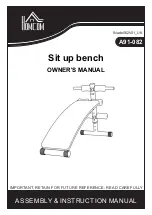All rights reserved. Under the copyright laws, this manual may not be copied, in whole or in part, without the written consent of Garmin. Garmin reserves the
right to change or improve its products and to make changes in the content of this manual without obligation to notify any person or organization of such
changes or improvements. Go to
for current updates and supplemental information concerning the use of this product.
Garmin
®
, the Garmin logo, ANT+
®
, Auto Lap
®
, Auto Pause
®
, and Forerunner
®
are trademarks of Garmin Ltd. or its subsidiaries, registered in the USA and other
countries. Garmin Connect
™
, Garmin Express
™
, and Virtual Pacer
™
are trademarks of Garmin Ltd. or its subsidiaries. These trademarks may not be used
without the express permission of Garmin.
Android
™
is a trademark of Google Inc. Bluetooth
®
The word mark and logos are owned by the Bluetooth SIG, Inc. iOS
®
is a registered trademark of Cisco
Systems, Inc. used under license by Apple Inc. Mac
®
is a registered trademark of Apple Computer, Inc. Windows
®
is a registered trademark of Microsoft
Corporation in the United States and other countries and any use of such marks by Garmin is under license.
This product is ANT+
®
certified. Visit
for a list of compatible products and apps.
M/N: A02556
Summary of Contents for Forerunner 25
Page 1: ...Forerunner 25 Owner s Manual July 2015 Printed in Taiwan 190 01902 00_0A...
Page 4: ......
Page 13: ......