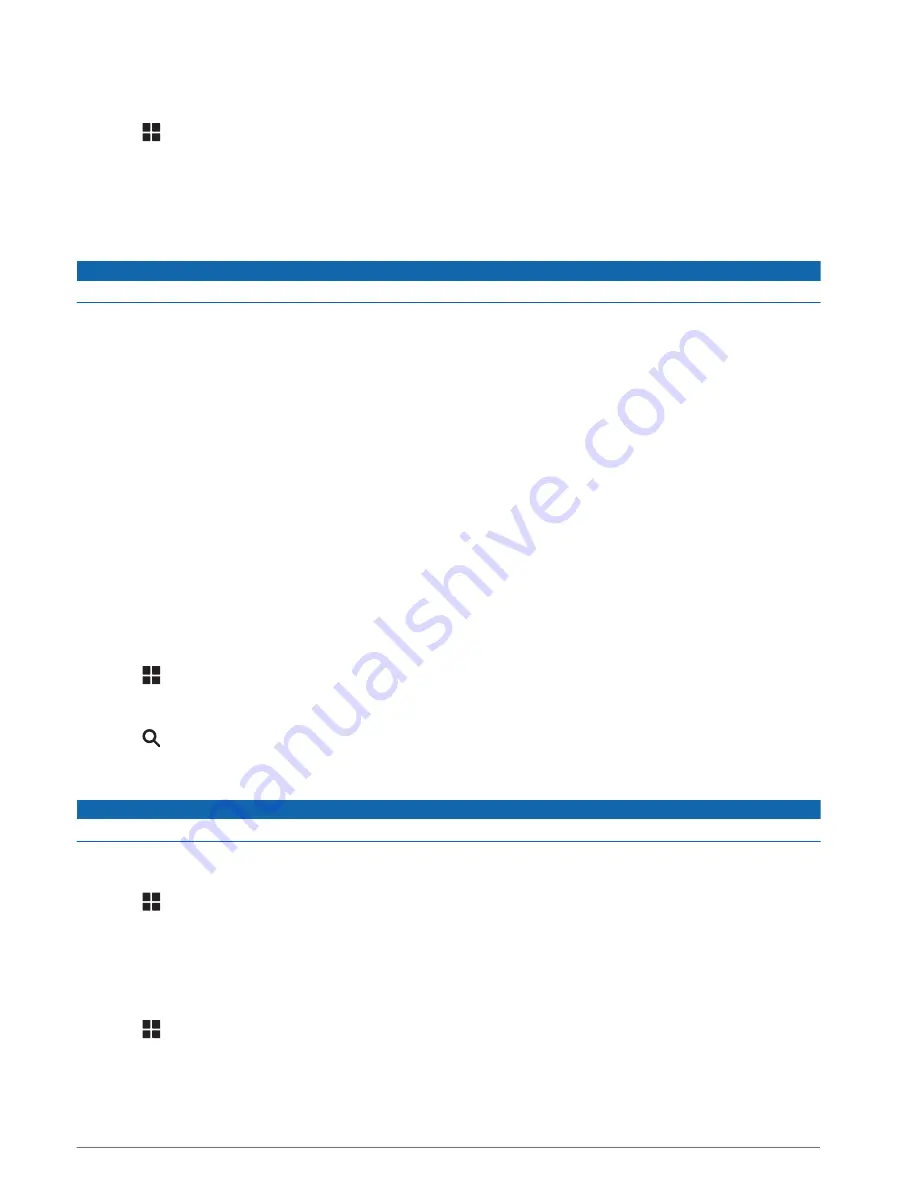
Editing a Service Record
You can edit the comment, odometer reading, and date of a service record.
1 Select > Service History.
2 Select a category.
3 Select a field.
4 Enter the new information, and select Done.
PrePass
®
NOTICE
Garmin is not responsible for the accuracy or timeliness of the information provided by the PrePass app.
NOTE: Before you can use this feature, you must have an active PrePass account.
The PrePass app enables drivers to verify the safety, credentials, and weight of a commercial vehicle with
upcoming weigh stations. You can pair your dēzlCam device with the dēzl app and the PrePass app to receive
upcoming weigh station notifications on your dēzlCam device.
NOTE: This feature is available only in the United States.
Loyalty Programs
From your dēzlCam device, you can access loyalty programs from some of the travel plazas in the United
States, including Love's Travel Stops and Pilot Flying J Travel Centers. You can use the loyalty program apps on
your dēzlCam device to check reward points balances and other loyalty program information. To activate loyalty
program features, sign in to your loyalty program account in the dēzl app.
NOTE: This feature is available only in the United States.
Using the Apps
Viewing the Owner's Manual on Your Device
You can view the complete owner's manual on the device screen in many languages.
1 Select > Owner's Manual.
The owner's manual appears in the same language as the software text (
Language and Keyboard Settings,
).
2 Select to search the owner's manual (optional).
Viewing the Weather Forecast
NOTICE
Garmin is not responsible for the accuracy or timeliness of the weather data.
Before you can use this feature, your device must be receiving weather data. You can connect your device to the
dēzl app to receive weather data (
Live Services, Traffic, and Smartphone Features, page 36
).
1 Select > Weather.
The device shows the current weather conditions and a forecast for the next several days.
2 Select a day.
The detailed forecast for that day appears.
Viewing Weather Near a Different City
1 Select > Weather > Current Location.
2 Select an option:
• To view weather for a favorite city, select a city in the list.
• To add a favorite city, select Add City, and enter a city name.
46
Using the Apps






























