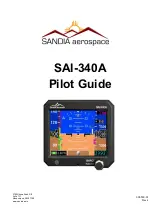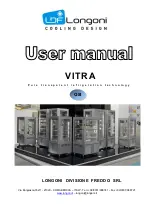Pilot’s Guide for the Cirrus SR2x with Cirrus Perspective by Garmin
190-00820-11 Rev. A
322
HAZARD AVOIDANCE
SY
STEM
O
VER
VIEW
FLIGHT
INSTRUMENTS
EIS
AUDIO P
ANEL
& CNS
FLIGHT
MANA
GEMENT
HAZARD
AV
OID
ANCE
AFCS
ADDITIONAL FEA
TURES
APPENDICES
INDEX
6.1 SIRIUSXM WEATHER
WARNING
:
Do not use data link weather information for maneuvering in, near, or around areas of hazardous
weather. Information contained within data link weather products may not accurately depict current
weather conditions.
WARNING
:
Do not use the indicated data link weather product age to determine the age of the weather
information shown by the data link weather product. Due to time delays inherent in gathering and processing
weather data for data link transmission, the weather information shown by the data link weather product
may be significantly older than the indicated weather product age.
The optional GDL 69/69A or GDL69/69A SXM is a remote-mounted data link satellite receiver. Differences
in the receiver models, where applicable, are discussed throughout this section; refer to appropriate aircraft
documentation to determine the receiver model installed in this aircraft. Received graphical weather information
and associated text is displayed on the Multi Function Display (MFD) and the Primary Flight Display (PFD) Inset
Map. The GDL 69A and GDL 69A SXM can also receive SiriusXM Satellite Radio entertainment services. Both
weather data and audio entertainment programming operate in the S-band frequency range to provide continuous
reception capabilities at any altitude throughout North America.
Services from SiriusXM are subscription-based. For more information on specific service packages, visit www.
siriusxm.com.
ACTIVATING SERVICES
Before SiriusXM Weather and SiriusXM Satellite Radio can be used, the service must be activated. Service
is activated by providing coded IDs unique to the installed receiver. SiriusXM Satellite Radio (audio) and
SiriusXM Weather (data) services each have coded IDs. The Data and Audio Radio IDs must be provided to
activate the weather service and entertainment subscriptions, respectively. These IDs are located on:
• The XM Information Page on the MFD (Figure 6-1)
• The XM Satellite Radio Activation Instructions included with the unit
• The label on the back of the Data Link Receiver
Contact the installer if the Audio and Data Radio IDs cannot be located.
SiriusXM uses the coded IDs to send an activation signal that allows the system to provide weather data and/
or entertainment programming provided through the receiver.
Establishing an account for SiriusXM services:
1)
Select the XM Page in the AUX Page Group.
2)
Select the
INFO
Softkey to display the AUX - XM Information Page.
3)
Note the Data Radio ID (for SiriusXM Weather) and the Audio Radio ID (for SiriusXM Satellite Radio).
4)
Contact SiriusXM Customer Service using the phone number listed on its website, www.siriusxm.com.
5)
Provide SiriusXM Customer Service the Audio and/or Data Radio IDs, payment information, and the desired
weather product subscription package.