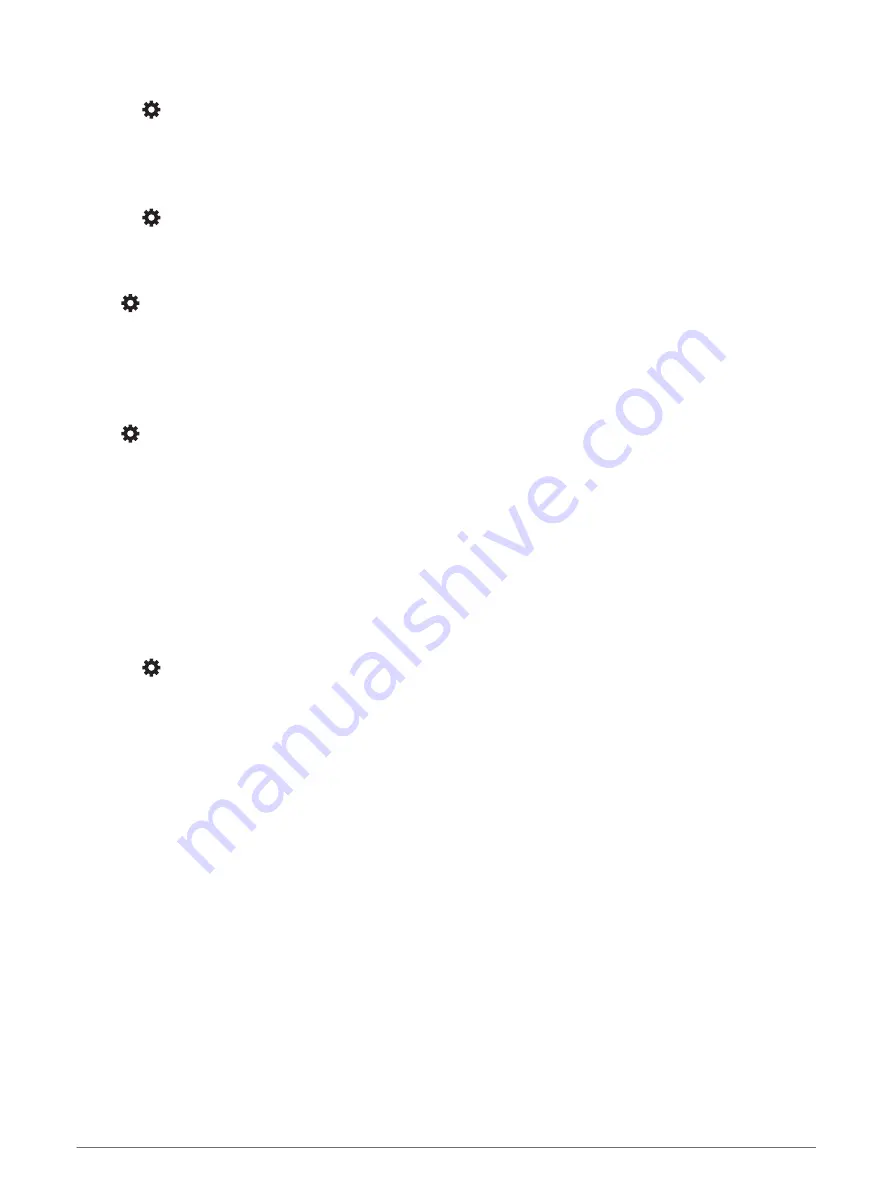
Adjusting Sound and Notification Volume
1 Select > Sound & Notification.
2 Use the slider bars to adjust the sound and notification volume.
Setting the Text Language
You can select the language for text in the device software.
1 Select > Language & Input > Language.
2 Select a language.
Date and Time Settings
Select > Date & Time.
Automatic time zone: Automatically sets the time zone based on information from the connected network.
Select time zone: Sets the time zone on your device when Automatic time zone is disabled.
Use 24-hour format: Enables or disables the 24-hour time format.
Device Settings
Select > About device.
Status: Displays the system status and network information.
Legal Information: Allows you to view the end-user license agreement (EULA) and software license
information.
Regulatory information: Displays e-label regulatory and compliance information.
Garmin device information: Displays hardware and software version information.
Device Data Reporting: Shares anonymous data to improve the device.
Resetting Data and Settings
The device offers several options for deleting your user data and resetting all settings to the factory default
values.
1 Select .
2 Select an option:
• To remove all saved wireless networks and paired devices, select Device Reset > Network settings reset.
This option does not delete any other user data.
• To delete all user data and reset all settings to the factory default values, select Device Reset > Factory
data reset.
This option deletes your travel history, apps, accounts, settings, saved networks, paired devices, and all
other user data. Installed maps are not deleted. User files in the Garmin folder may not be deleted.
Device Information
Viewing E-label Regulatory and Compliance Information
1 From the settings menu, swipe to the bottom of the menu.
2 Select About device > Regulatory information.
Device Information
21
























