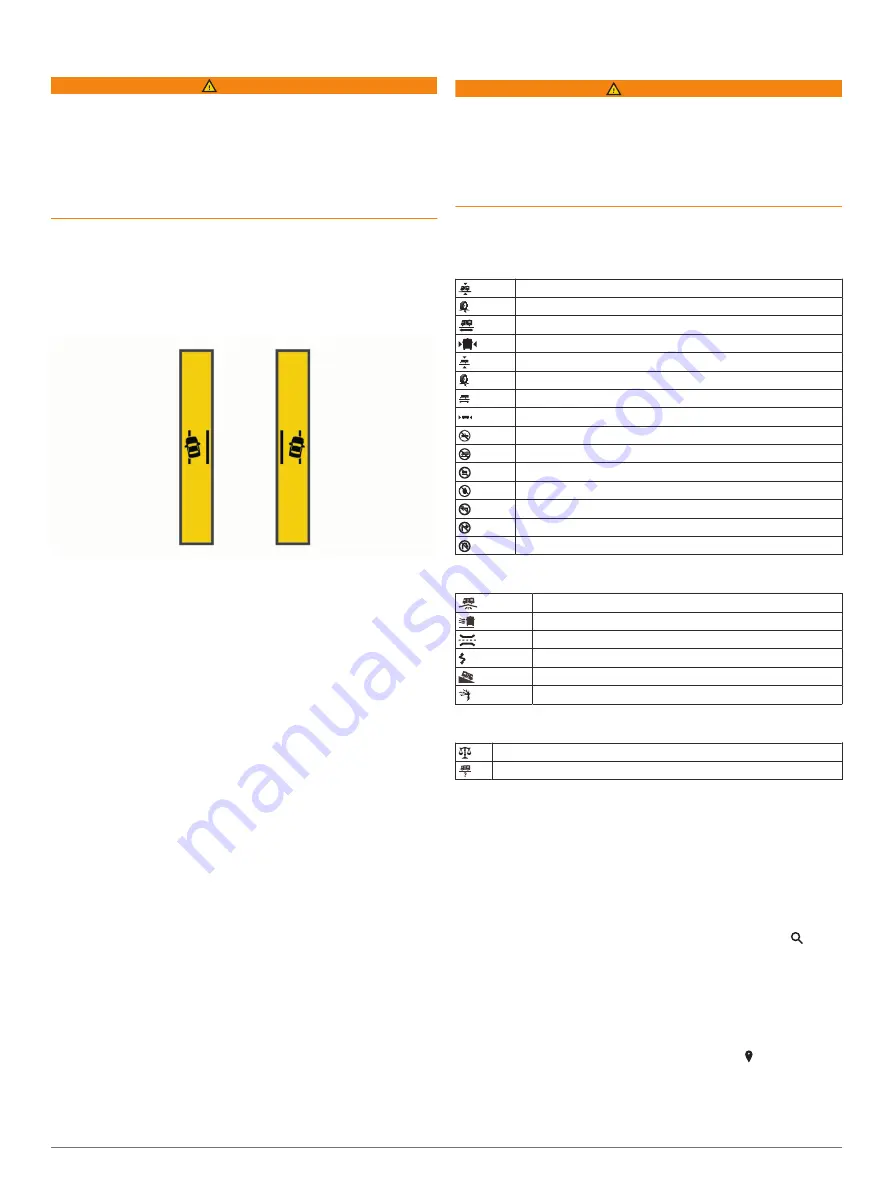
Lane Departure Warning System
WARNING
The lane departure warning system (LDWS) feature is for
information only and does not replace your responsibility to
observe all road and driving conditions, abide by all traffic
regulations, and use safe driving judgment at all times. The
LDWS relies on the camera to provide warnings for lane
markers and, as a result, may have limited functionality in low
visibility conditions. For more information, go to
The LDWS feature alerts you when the device detects you may
be crossing a lane boundary unintentionally. For example, the
device alerts you if you cross some solid painted lane
boundaries. The LDWS feature provides alerts only when your
vehicle speed exceeds 64 km/h (40 mph). The alert appears on
the left or right side of the screen to indicate which lane
boundary you crossed.
NOTE:
For the best LDWS performance, you should set the
Camera Placement option to indicate the location of the device
in your vehicle.
Setting the Camera Placement
You can mount the device in the left, center, or right of your
windshield or dash. For the best LDWS performance, you
should set the Camera Placement option to indicate the location
of your device in the vehicle.
1
Select
Settings
>
Dash Cam
>
Camera Placement
>
Horizontal Position
.
2
Select the location of the device.
Lane Departure Warning Performance Tips
Several factors affect the performance of the lane departure
warning system (LDWS). Some conditions may prevent the
LDWS feature from detecting lane departures.
• The LDWS feature provides alerts only when your vehicle
speed exceeds 65 km/h (40 mph).
• The LDWS feature may not function properly if the camera is
incorrectly aligned.
• The LDWS feature may not function properly if the camera
placement settings do not correctly indicate your vehicle
height or the placement of your device in the vehicle (
).
• The LDWS feature requires a clear, continuous view of the
lane divider lines.
◦ Lane departures may not be detected when divider lines
are obscured by rain, fog, snow, extreme shadows, sun or
headlight glare, road construction, or any other visual
obstruction.
◦ Lane departures may not be detected if lane divider lines
are misaligned, missing, or heavily worn.
• The LDWS feature may not detect lane departures on
extremely wide, narrow, or winding roads.
Warning and Alert Symbols
WARNING
Entering your vehicle profile characteristics does not guarantee
that your vehicle's characteristics will be accounted for in all
route suggestions or that you will receive the warning icons in all
cases. Limitations may exist in the map data such that your
device cannot account for these restrictions or road conditions in
all cases. Always defer to all posted road signs and road
conditions when making driving decisions.
Warning and alert symbols may appear on the map or in route
directions to alert you to potential hazards and road conditions.
Restriction Warnings
Height
Weight
Length
Width
Trailer height
Trailer weight
Trailer length
Trailer width
No boat trailers allowed
No campers allowed
No trailers allowed
No propane
No left turn
No right turn
No U turn
Road Condition Warnings
Risk of grounding
Lateral wind
Narrow road
Sharp curve
Steep down hill
Tree overhang
Alerts
Weigh station
Road not verified for motorhomes
Finding and Saving Locations
The maps loaded in your device contain locations, such as
restaurants, hotels, auto services, and detailed street
information. The Where To? menu helps you find your
destination by providing several methods to browse, search, and
save this information.
From the main menu, select
Where To?
.
• To quickly search all locations on your device, select
Enter
Search
(
Finding a Location Using the Search Bar
).
• To find an address, select
Address
).
• To browse or search pre-loaded points of interest by
category, select
Categories
(
Finding a Location by Category
).
• To search near a different city or area, select next to the
current search area (
).
• To view and edit your saved locations, select
Saved
).
6
Finding and Saving Locations

























