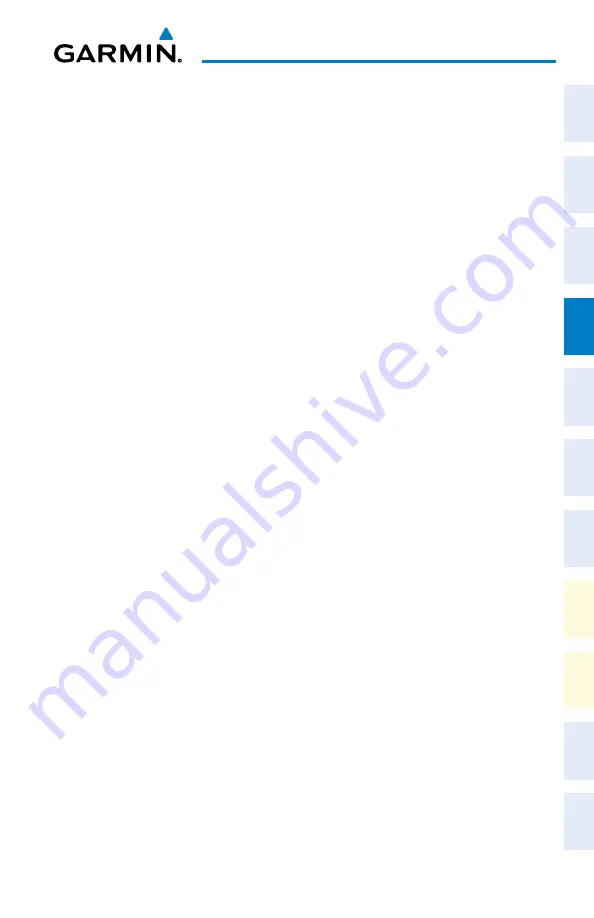
Garmin G1000 NXi Cockpit Reference Guide for the Beechcraft 200/B200 Series
190-02040-01 Rev. B
41
Flight Management
Flight
Instruments
EIS
Nav/Com/
XPDR/Audio
Flight
Management
Hazar
d
Avoidance
AFCS
Additional
Featur
es
Annun/Alerts
Appendix
Index
Flight
Instruments
EIS
Nav/Com/
XPDR/Audio
Flight
Management
Hazar
d
Avoidance
AFCS
Additional
Featur
es
Abnormal
Oper
ation
Annun/Alerts
Appendix
Index
SMART AIRSPACE
Turning smart airspace on or off:
1)
Use the
FMS
Knob to select the ‘Map - Navigation Map’ Page.
2)
Press the
MENU
Key, and press the
ENT
Key. The cursor is placed in the
‘Group’ Box of the ‘Map Settings’ Menu.
3)
Turn the small
FMS
Knob to highlight the ‘Airspace’ and press the
ENT
Key.
4)
Turn the large
FMS
Knob to highlight the ‘Smart Airspace’ Field.
5)
Turn the small
FMS
Knob clockwise to turn smart airspace ‘On’ or
counterclockwise to turn smart airspace ‘Off’.
6)
Press the
FMS
Knob to remove the flashing cursor.
DIRECT-TO-NAVIGATION
Entering a waypoint identifier, facility name, or city as a direct-to
destination:
1)
Press the
Direct-to
Key. The ‘Direct To’ Window is displayed (with the
active flight plan waypoint as the default selection or a blank waypoint field
if no flight plan is active).
2)
Turn the small
FMS
Knob clockwise to begin entering a waypoint identifier
(turning it counter-clockwise brings up the waypoint selection submenu -
press the
CLR
Key to remove it), or turn the large
FMS
Knob to select the
facility name, or city field and turn the small
FMS
Knob to begin entering
a facility name or city. If duplicate entries exist for the entered facility or
city name, additional entries can be viewed by turning the small
FMS
Knob
during the selection process.
3)
Press the
ENT
Key. The ‘Activate?’ field is highlighted.
4)
Press the
ENT
Key to activate the direct-to.
Selecting an active flight plan waypoint as a direct-to destination:
1)
While navigating an active flight plan, press the
Direct-to
Key. The ‘Direct
To’ Window is displayed with the active flight plan waypoint as the default
selection.
2)
Turn
the small
FMS
Knob counter-clockwise to display a list of flight plan
waypoints (the FPL list is populated only when navigating a flight plan).
3)
Select the desired waypoint.
Summary of Contents for Beechcraft 200 Series
Page 1: ...Cockpit Reference Guide Beechcraft 200 B200 Series System Software Version 2286 07 or later ...
Page 2: ......
Page 4: ......
Page 269: ......






























