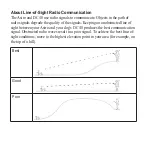Reviews:
No comments
Related manuals for Astro 320

5200
Brand: Kaldewei Pages: 3

AXOR Starck 10755 1 Series
Brand: Hans Grohe Pages: 20

BlancoNorstar 513-617
Brand: Blanco Pages: 1

T62133
Brand: Moen Pages: 8

89210
Brand: sanowell Pages: 56

AQUAECO CONRAD AQM-CND-514 Series
Brand: Sanipex Pages: 8

EYENIMAL AUTOMATIC LASER
Brand: Num'axes Pages: 9

AXOR Arco 40630 Series
Brand: Hans Grohe Pages: 6

C1-2666
Brand: Lefroy Brooks Pages: 10

97003896
Brand: nuskin Pages: 11

84200
Brand: Fackelmann Pages: 12

PARAGON 204 VACUUM & SPRAY
Brand: Garfield Pages: 2

Sound Pillow
Brand: Happy Sleep Pages: 2

FFT3206CH
Brand: Fresca Pages: 2

ANC-6807
Brand: APRILIA Pages: 22

RABBIT PLAY TUNNEL END RINGS
Brand: Omlet Pages: 4

Camelot 22211
Brand: Moen Pages: 1

529BLUE
Brand: Prevue Hendryx Pages: 2