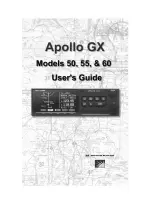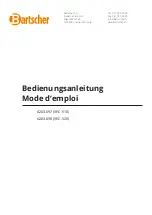Garmin G5 Install Manual & Pilot's Guide
190-02072-00 Rev. E
160
Pilot's Guide
Installation Manual
Pilot's Guide
Appendix
Index
2.6.3.1 BAROMETRIC PRESSURE
The barometric pressure setting is displayed below the Altimeter in inches of mercury
(in Hg) or hectopascals (hPa) when metric units are selected. The barometric pressure
setting is synchronized between the G5 and the other displays in a G3X/G3X Touch
system.
Selecting the altimeter barometric pressure setting:
Turn the Knob to set the barometric pressure.
2.6.3.2 ALTITUDE ALERTING
The Altitude Alerting function provides the pilot with a visual alert when approaching
the Selected Altitude. Whenever the Selected Altitude is changed, the Altitude Alerter
is reset. The following will occur when approaching the Selected Altitude:
•
Passing within 1,000 feet of the Selected Altitude, the Selected Altitude (shown
above the Altimeter) flashes for 5 seconds.
•
When the aircraft passes within 200 feet of the Selected Altitude, the Selected
Altitude flashes for 5 seconds to indicate that the aircraft is approaching the
selected altitude.
•
After reaching the Selected Altitude, if the pilot flies outside the deviation band
(±200 Feet of the Selected Altitude), the Selected Altitude changes to yellow text
on a black background, flashes for 5 seconds.
Figure 2-14 Altitude Alerting Visual Annunciation
Deviation of ±200 feet
Summary of Contents for Approach G5 - GPS-Enabled Golf Handheld
Page 1: ...G5 Install Manual Pilot s Guide ...
Page 2: ...Blank Page ...
Page 3: ...INSTALLATION MANUAL PILOT S GUIDE APPENDIX INDEX ...
Page 4: ...Blank Page ...
Page 16: ...Garmin G5 Install Manual Pilot s Guide 190 02072 00 Rev E iv Table of Contents Blank Page ...
Page 237: ...Garmin G5 Install Manual Pilot s Guide 190 02072 00 Rev E Blank Page ...