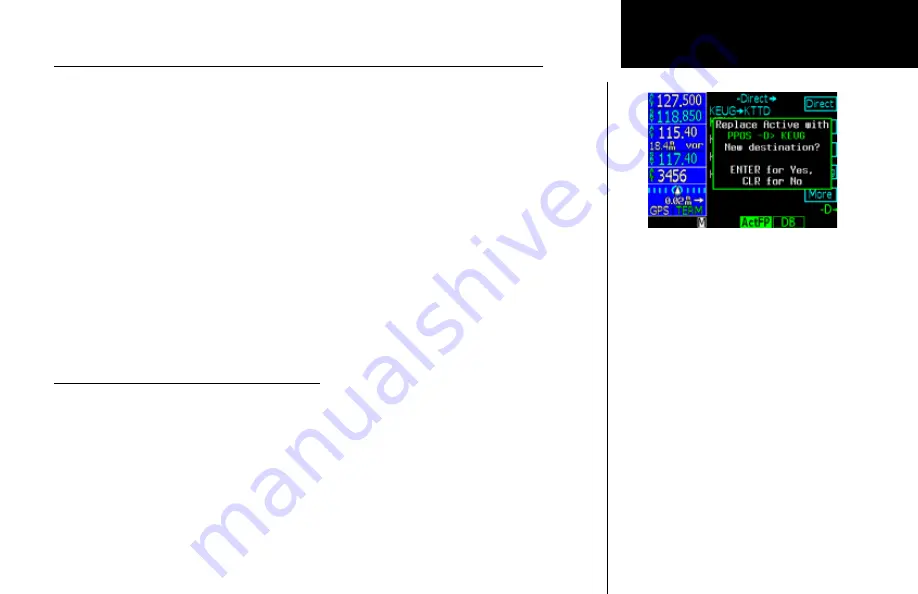
41
Basic Operation
Using the NRST Function to Change Your Destination to a Nearest Airport
1. Press
NRST
.
2. Turn the
Large
knob to select the desired nearest airport.
3. Press the
INFO
key. Note, if “IFR” is listed with the identifier, instrument approaches are available. Press
INFO
again to toggle back to the Nearest Waypoint list.
4. With the desired airport selected, press the
D->
key.
5. Press the
Dest
key. Press
Menu/Enter
to activate the new flight plan direct to the selected waypoint.
Pressing the Dest key will erase the active flight plan and build a one-leg flight plan direct from your
present position to the new destination airport. This makes the arrivals and approaches available for the
new destination airport.
6. Press
PROC
.
7. Press
Appch
for the destination waypoint. Select the approach with the
Large
and
Small
knobs.
You can also select the type of approach with the selection keys on the right side of the display. Press
Menu/Enter
.
8. Press
EXEC
. The GNS 480 will ask if you want to replace the Active flight plan with the Modified flight
plan. Press
Menu/Enter
to accept the change.
Search for All Nearest Airports/Helipads
Some airports/helipads, such as water landings or Point in Space (PINS) approaches, will only be
displayed when the following settings are used.
1. Press the
More
key and then
Limits
.
2. Select Runway Type: Hard/Soft/Water.
3. Select Runway Length: All Length.
4. Select Night Lighting: Not required.
5. Press Enter.
Flying Direct To a New Airport
Nearest Waypoint
Summary of Contents for Apollo CNX80
Page 1: ...DRAFT GNS 480TM color GPS WAAS NAV COM pilot s guide...
Page 16: ...8 Getting Started...
Page 17: ...9 Getting Started...
Page 18: ...10 Getting Started...
Page 24: ...16 Getting Started Nav Terms Diagram Flight Plan Terms Diagram...
Page 160: ...This page intentionally left blank...
Page 161: ......
















































