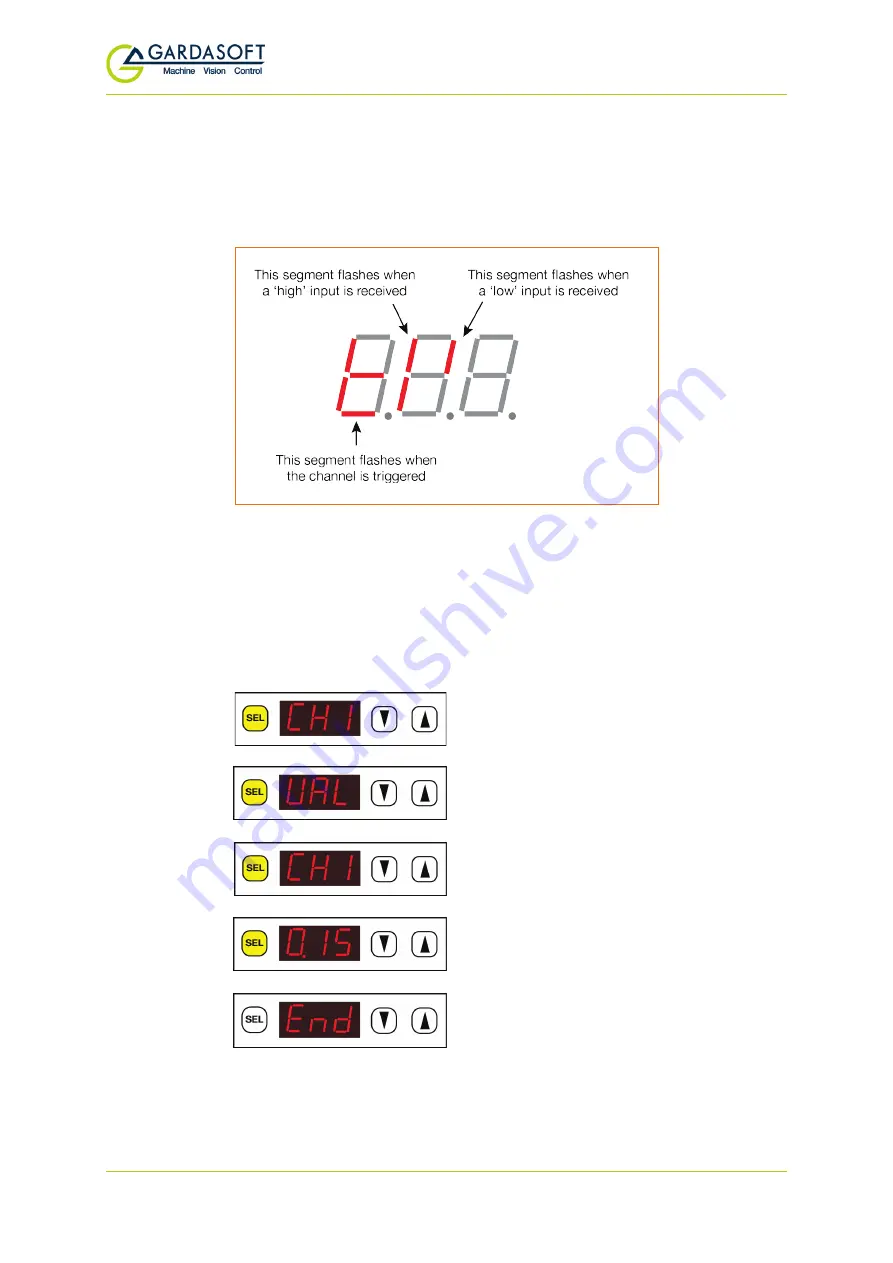
RC1xx LED Lighting Controllers - User Manual
—
29
—
10.2.9 Viewing the trigger status
You can view the trigger input status and whether the light is pulsing when
the RC1xx is set to pulse or switched mode. To do this, press and hold
SEL
for I second and
CH1
is displayed. Use the
and
keys to scroll to
trg
and press
SEL
. The display shown below appears:
10.2.10 Viewing the output current
You can view an approximate measure of the output current from the
RC1xx front panel. The current measurement is updated roughly once per
second, but this can be slower when the RC1xx is set to pulsed operation.
To view the output current, press and hold
SEL
for 1 second and follow the
keystrokes below:
CH1
is displayed.
Use the
and
buttons to scroll to
UAL
and press the
SEL
button.
CH1
is displayed. Press the
SEL
button.
The measured output current is displayed.
Press the
SEL
button.
Continue to use the RC1xx normally.




























