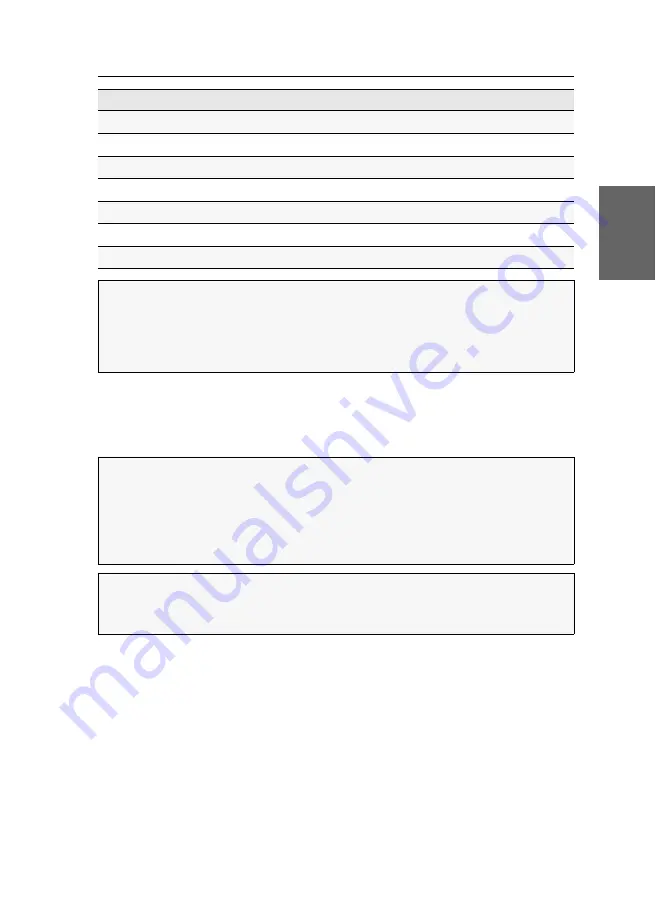
Establishing a KVM-over-IP™ connection for the first time
G&D VisionXS-IP-F-DP-UHR ·
28
English
Configuring a KVM-over-IP connection of a computer
module
You can carry out the required configuration settings directly on the console.
DEFAULT SETTING OF THE CONSOLE MODULE (CON)
IP address:
172.17.0.11
Netmask
255.255.0.0
Local control port:
18246
Local communication port:
18245
Local data port:
18244
Remote host:
172.17.0.10
Remote control port:
18246
NOTE:
The
IP address
of the computer module (host) as well as the
control port
of the
computer module must be specified to establish a
KVM-over-IP
connection through
the console module.
The configuration of both the
communication ports
and the
data ports
are automati-
cally exchanged between the two modules.
NOTE:
Use the
local hotkey
(default:
Alt
+
Num
) to open the local OSD to configure
the network interface of the console module
,
or use the
remote hotkey
(default:
Ctrl
+
Num
) to open the remote OSD to configure the network interface of the com-
puter module.
The settings of both hotkeys are shown during the starting process of the console
IMPORTANT:
The OSD of the computer module can be opened only if a
KVM-over-IP
connection to the computer module is established.
Therefore, you have to change the configuration of the computer module
first
.
Summary of Contents for VisionXS-IP-F-DP-UHR
Page 114: ......
Page 115: ...Deutsch...
Page 228: ......
Page 229: ...English...
Page 230: ......
Page 231: ...English...






























