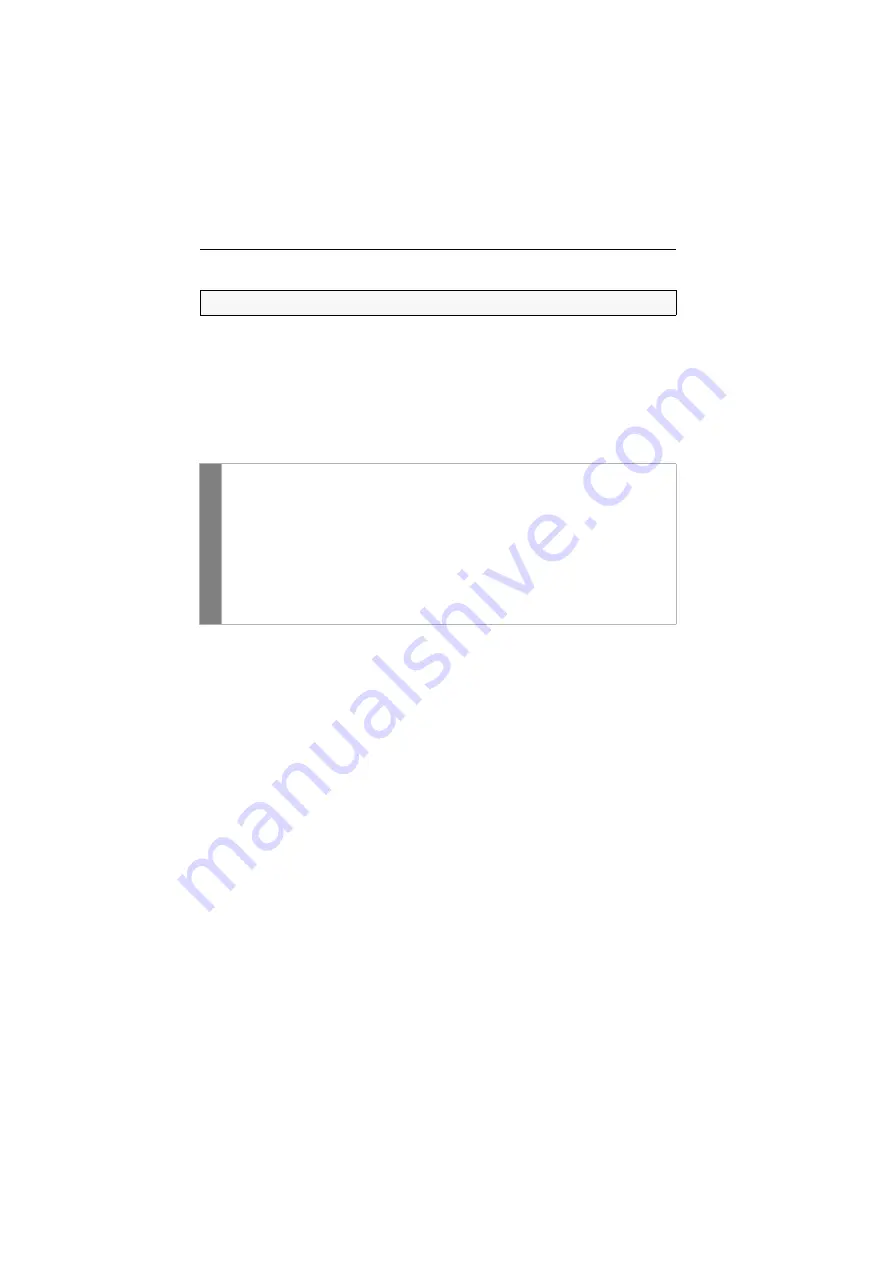
Configuration
28
· G&D DL-Vision(M/S)
Changing the time span of the input lock
If the user carries out keyboard or mouse inputs at a console, the KVM extender
automatically locks the input devices of the concurrent console. The lock is lifted if
no input is being made at the active console within the adjusted timing of the input
lock (default: 1 second).
After the lock has been lifted, both users can operate the computer again.
The time span of the input lock can be adjusted between 1 and 90 seconds.
How to change the time span of the input lock:
Related topic:
Exclusive operation of the KVM extender
NOTE:
This function can only be (de)activated via the web application.
Conf
ig P
anel
1. Use the tree view to click on
KVM Extenders > [All Extenders]
.
2. Double-click the computer module of the KVM extender to be configured.
3. Click the
General
tab.
4. Use the field
Multiuser input lock
to enter the time span of the input lock in
seconds.
The maximal time span of the input lock is 90 seconds.
5. Click
OK
to save your changes.






























