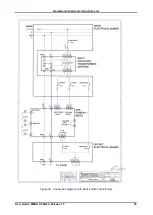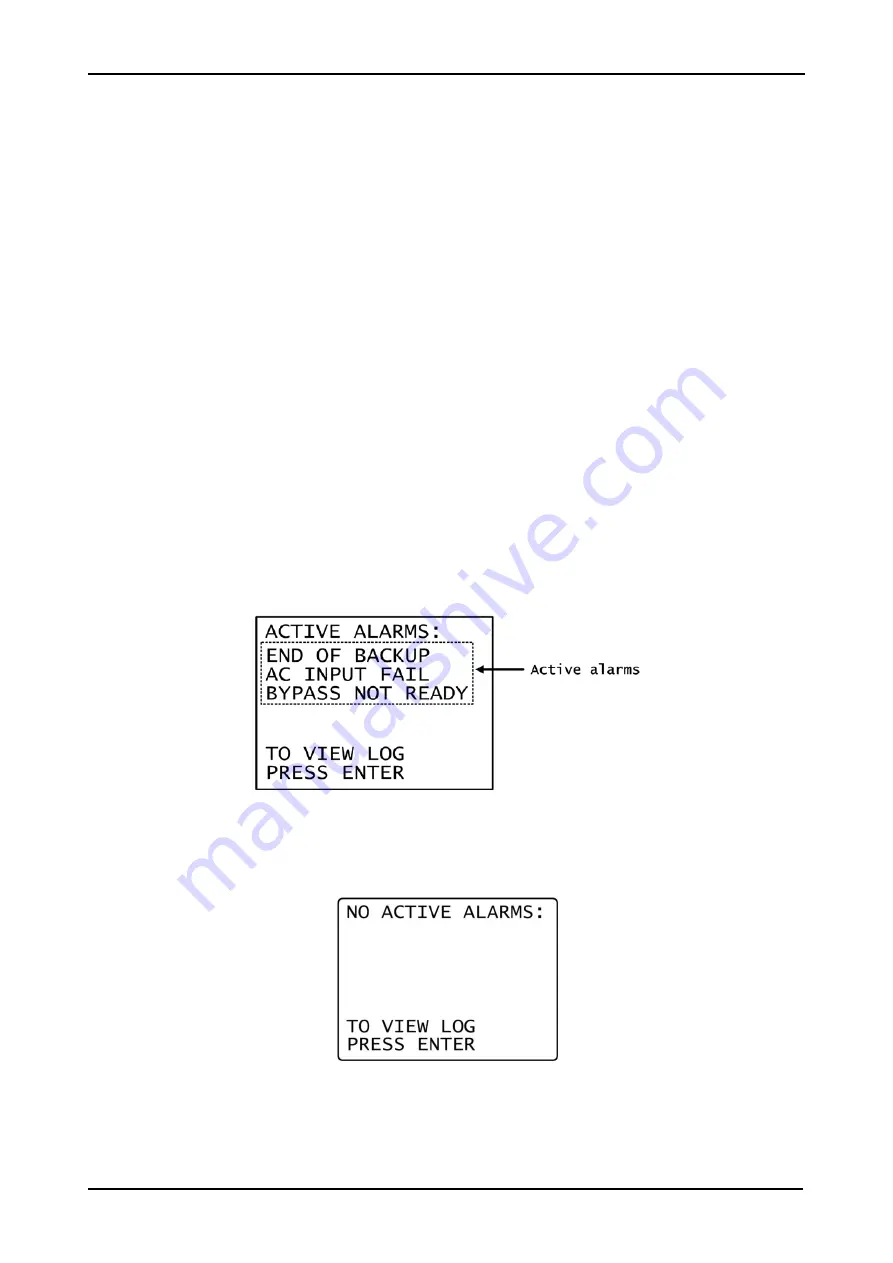
Gamatronic Electronic Industries Ltd.
User Guide: MEGA V2 SA25, Release 1.5
25
5.
T
HE EVENT LOG
The Event Log is really a combination of two functions:
•
A display of active alarms
•
A history of important events that occurred to the UPS.
5.1
Alarms
In the event of an alarm (the audible alarm sounds or the red alarm light on the
Mega V2 SA25
console lights up), go to the Event Log to determine the nature of the problem. (Pressing the
Esc
key from the main screen silences the audible alarm.)
5.2
Navigating to the event log
To see the event log:
1.
From the main screen, press the
Ent
button to display the
main menu
.
2.
On the main menu, press
Ent
again.
5.2.1
Active alarm display
The first thing you see upon entering the event log is the active alarm display. If there are any
active alarms, a 1-line message is displayed for each alarm to indicate the nature of the alarm.
For example, in the following illustration there are three active alarms: END OF BACKUP (i.e., the
battery has been exhausted), AC INPUT FAIL, and BYPASS NOT READY.
Figure 24: Active alarms
A list of all possible alarms can be seen in Table 3 on page 27.
If there are no active alarms, the display indicates this.
Figure 25: No active alarms
5.2.2
Event log entries
To see the latest entry in the Event Log, from the Active Alarm display press
Ent
.
To scroll backwards to previous entries, press the
Down
button.