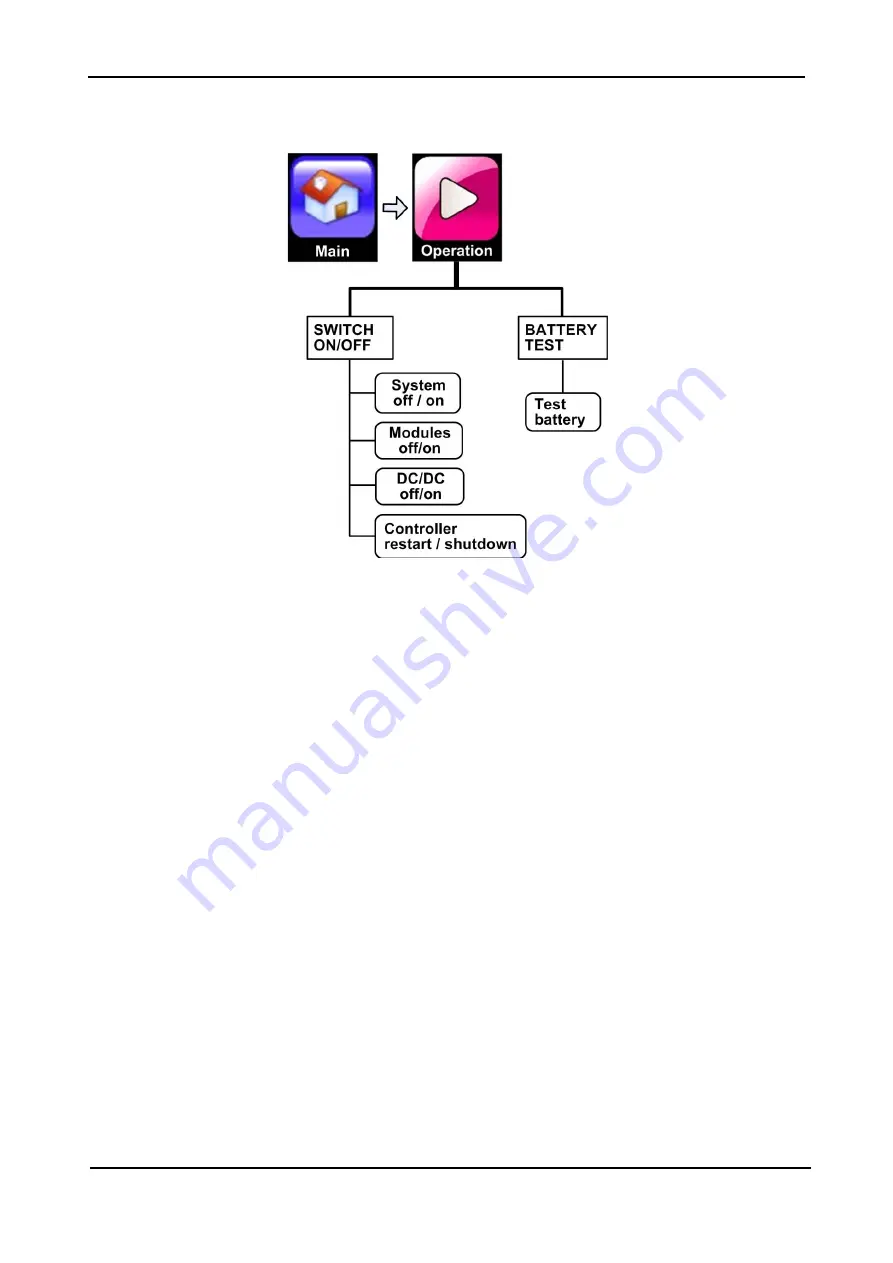
G
AMATRONIC
E
LECTRONIC
I
NDUSTRIES
L
TD
.
CENTRIC 3x480, User Guide, rel. 1.7
77
7.3
OPERATION
Figure 58: The "Operation" option on the main menu
7.3.1
Operation > SWITCH ON/OFF
This function is used to turn the UPS on and off. Pressing the "ON/OFF" button on the main screen also
brings you to this option.
7.3.1.1
OPERATION > SWITCH ON/OFF > SYSTEM OFF
Turning the system OFF disconnects the load.
7.3.1.2
OPERATION > SWITCH ON/OFF > SYSTEM ON
Turns the modules ON and moves the load from bypass mode to inverter mode.
This function reverses a "Modules OFF" command.
7.3.1.3
OPERATION > SWITCH ON/OFF > MODULES OFF
Turns the power modules OFF. If all modules are shut off the load is automatically moved to bypass.
7.3.1.4
OPERATION > SWITCH ON/OFF > MODULES ON
Switches the power modules ON. After a short wait the load is automatically transferred to the inverter.
7.3.1.5
OPERATION > SWITCH ON/OFF > DC/DC OFF
Switches off a dc/dc module. Each dc/dc modules services two UPS modules
If a dc-dc block is switched off, its two associated UPS module will still function normally, except that in
battery mode there will not be any dc current supplied to those modules. (There is no common dc bus
between the UPS modules.)






























