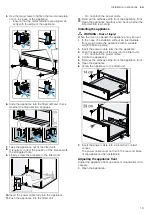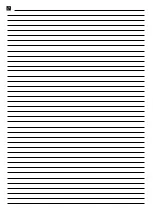en
Pre-heating cookware
6
a
The available temperatures light up.
3.
If required, select another temperature.
a
The selected temperature lights up in colour.
4.
Close the warming drawer.
a
The operation indicator flashes while the appliance
is preheating.
a
The operation indicator lights up, the appliance
heats up and the fan runs.
7.4 Switching off the appliance
▶
Press .
a
A signal tone sounds.
7.5 Set temperature
1.
Press .
a
The default temperature lights up in colour.
a
The temperatures that can be set light up white.
2.
Select a temperature.
a
The selected temperature lights up in colour.
7.6 Adjusting the default temperature
1.
Select the operating mode.
2.
Press and hold the symbol for the required default
temperature until the signal tone sounds.
a
The default temperature has changed.
7.7 Starting the long-term timer
1.
Press .
a
A signal tone will sound.
2.
Press .
a
The default temperature lights up in colour.
3.
Set the required temperature between 30 °C and
80 °C.
4.
Press and
at the same time.
a
lights up in colour. 30° lights up white.
5.
Press 30°.
a
30° lights up in colour.
6.
Press and hold
until a signal sounds.
a
lights up white.
a
and the set temperature light up in colour. The
brightness of the display is dimmed.
7.
Close the warming drawer.
a
The operation indicator lights up, the appliance
heats up and the fan runs.
a
If you open the warming drawer for this function, the
appliance continues to heat up and the fan runs.
7.8 Ending the long-term timer
1.
Press .
a
The long-term timer has ended.
2.
Press to switch off the appliance again.
a
A signal tone will sound.
Tip:
If you have connected the appliance to Home Con-
nect, you can programme a switch-off timer in the
Home Connect app.
8 Pre-heating cookware
Food remains warm for longer in preheated cookware.
8.1 Starting the "Preheat cookware"
function
1.
Place the cookware in the warming drawer.
‒
To guarantee that hot air can circulate efficiently,
ensure that no tall items of cookware or stacks
of plates are blocking the ventilation slots on the
rear panel of the appliance.
‒
Distribute the cookware across the entire bottom
of the appliance to reduce the preheating time.
The preheating time depends on the material, thick-
ness, quantity and distribution of the cookware. For
place settings for 6 people, the preheating time is
approx. 30-40 minutes.
2.
Press .
a
The default temperature lights up in colour.
a
The available temperatures light up.
3.
If required, select another temperature.
4.
Close the warming drawer.
a
The operation indicator flashes while the appliance
is preheating.
a
The operation indicator lights up, the appliance
heats up and the fan runs.
8.2 Ending the "Preheat cookware" function
WARNING ‒ Risk of burns!
The accessories and cookware become very hot dur-
ing operation.
▶
Always use oven gloves when removing hot ac-
cessories or cookware from the appliance.
1.
Open the warming drawer.
2.
Switch off the appliance.
3.
Remove the cookware.
Summary of Contents for WS46 1 2 Series
Page 1: ...en User manual and installation instructions WS46 1 2 Warming drawer Gaggenau...
Page 21: ......
Page 22: ......
Page 23: ......