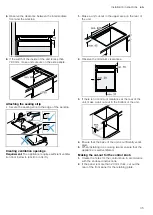Home Connect
en
21
18.2 Setting up
To configure settings via Home Connect, install the
Home Connect app on your mobile device and set it
up.
Connect your appliance to the home network (i.e. the
router) and to the Home Connect app (on a mobile
device, e.g. a smartphone or tablet).
You can connect your appliance to the home network
manually or automatically. Establish the connection to
the home network and then the connection to the
Home Connect app.
The app will guide you through the entire registration
process. In case of doubt, follow the instructions in the
app.
Setting up Home Connect
Requirements
¡
The appliance is connected to the power supply and
is switched on.
¡
You have a mobile device with a current version of
the iOS or Android operating system, e.g. a smart-
phone.
¡
The mobile device and the appliance are within
range of your home network's Wi-Fi signal.
1.
Download the Home Connect app.
2.
Open the Home Connect app and scan the follow-
ing QR code.
3.
Follow the instructions in the Home Connect app.
18.3 Opening or closing the Home Connect
settings menu
In the Home Connect settings menu, you can connect
your appliance to Home Connect and implement the
settings for connecting to the Wi-Fi home network.
1.
Push in any control knob. While the control knob is
pushed in, carry out the following steps without in-
terruption:
‒
Turn one notch anti-clockwise to .
‒
Turn the control knob two notches clockwise to
.
‒
Turn the control knob one notch anti-clockwise to
0 .
a
The illuminated ring on the control knob lights up
blue.
2.
In order to implement a setting, turn the control
knob to the required position.
→
"Overview of the Home Connect settings",
3.
To save the setting, exit the Home Connect settings
menu in the same way.
‒
Turn one notch anti-clockwise to .
‒
Turn the control knob two notches clockwise to
.
‒
Turn the control knob one notch anti-clockwise to
0 .
Displays on the illuminated ring on the control
knob
The following displays on the illuminated ring are pos-
sible in conjunction with Home Connect.
Display
Meaning
Light up: Blue
You are in the Home Con-
nect menu.
Flash: Blue
The appliance is estab-
lishing a connection to
the home network.