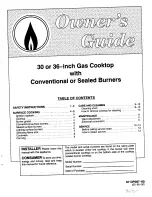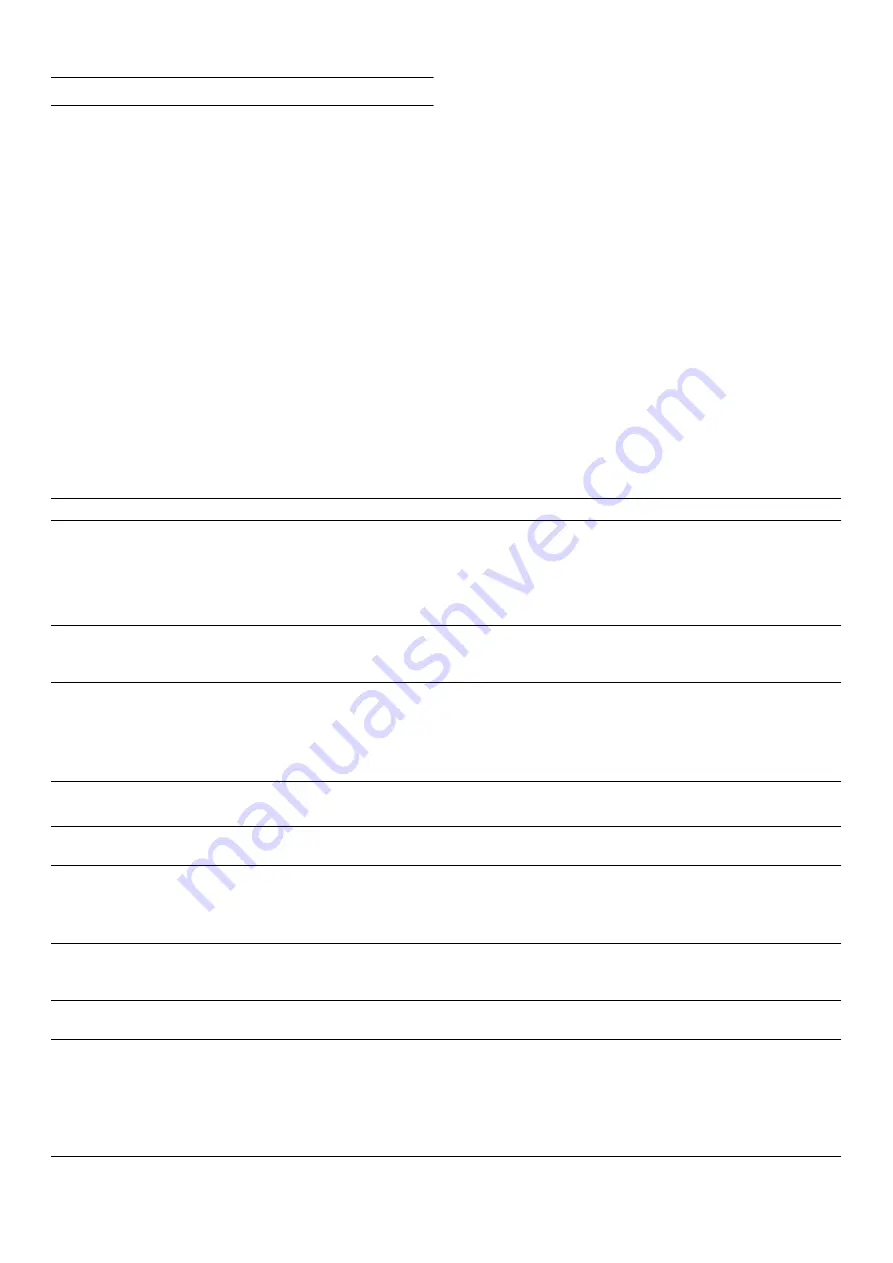
52
en
Trouble shooting
3
Trouble shooting
Trouble shooting
If a problem or fault occurs in the appliance,
instructions, alerts, warnings or fault messages will be
shown on the display.
Warnings and fault messages
Warnings are displayed if an internal fault has occurred
that will compromise use of the hob.
Follow the instructions on the display and touch the
G
symbol to return to the main screen.
Fault messages are displayed if an internal fault or
malfunction has occurred that makes it impossible to
use the hob.
Disconnect the appliance from the mains power supply
and then wait for a few seconds before reconnecting it.
If the message appears again, contact our technical
after-sales service.
Please quote the fault code when you call the technical
after-sales service.
Notes
–
The top line of the display lights up red.
–
A fault code is displayed with some fault messages
(e.g. [E0513])
–
If a fault occurs, the appliance does not switch to
standby mode.
–
For more information, see the section entitled
"Frequently Asked Questions (FAQ)"
.
Tips
Problem
Solution
The hob will not switch on.
Use other electrical appliances to check whether a short circuit has
occurred in the power supply.
Make sure that the appliance has been connected as shown in the cir-
cuit diagram.
If the fault cannot be rectified, inform the technical after-sales service.
The touchscreen display is not responding or has fro-
zen.The touchscreen display is not responding or has
frozen.
The control panel is damp or there is something on it. Dry the control
panel or remove the object.
The cooking zone's power level cannot be increased.
The hob's total power output has been limited. Change the total power
under "Maximum power consumption" in the basic settings.
If a very large item of cookware is being used, this may have an effect on
the maximum power level for that half of the hob. Set down the cookware
again.
An audible signal sounds if there is something on the
touchscreen display.
Remove the object and reset the hob.
Do not place hot cookware on the control panel.
The hob responds in an unusual manner or cannot be
operated properly.
Switch the appliance off using the main fuse or the circuit breaker in the
fuse box. Wait a few seconds before reconnecting the appliance.
The electronics have overheated and have switched off
the affected cooking zone.
Wait until the electronics have cooled down sufficiently. When the fault
code on the display goes out, you can resume cooking.
The electronics have overheated and all the cooking
zones have been switched off.
There is hot cookware near the control panel. To pro-
tect the electronics, the cooking zone has been
switched off.
Remove the cookware that is causing the problem. Wait a few seconds.
When the fault code on the display disappears, you can resume cook-
ing.
The cooking zone has overheated and has been
switched off to protect the work surface.
Wait until the electronics have cooled down sufficiently before switching
the cooking zone on again.
The transfer settings function cannot be activated.
The "active" item of cookware has been removed from its position and a
pot or pan of a different size has been put in its place. Test with the same
item of cookware.
Acknowledge the fault code by touching any of the buttons. You can
cook as usual without using the transfer settings function. Inform the
technical after-sales service.
The hob has been operating continuously for an
extended period.
The automatic safety cut-out function has been activated. See section
Summary of Contents for CX 482
Page 1: ...Instruction manual CX 482 Full surface induction cooktop...
Page 55: ......