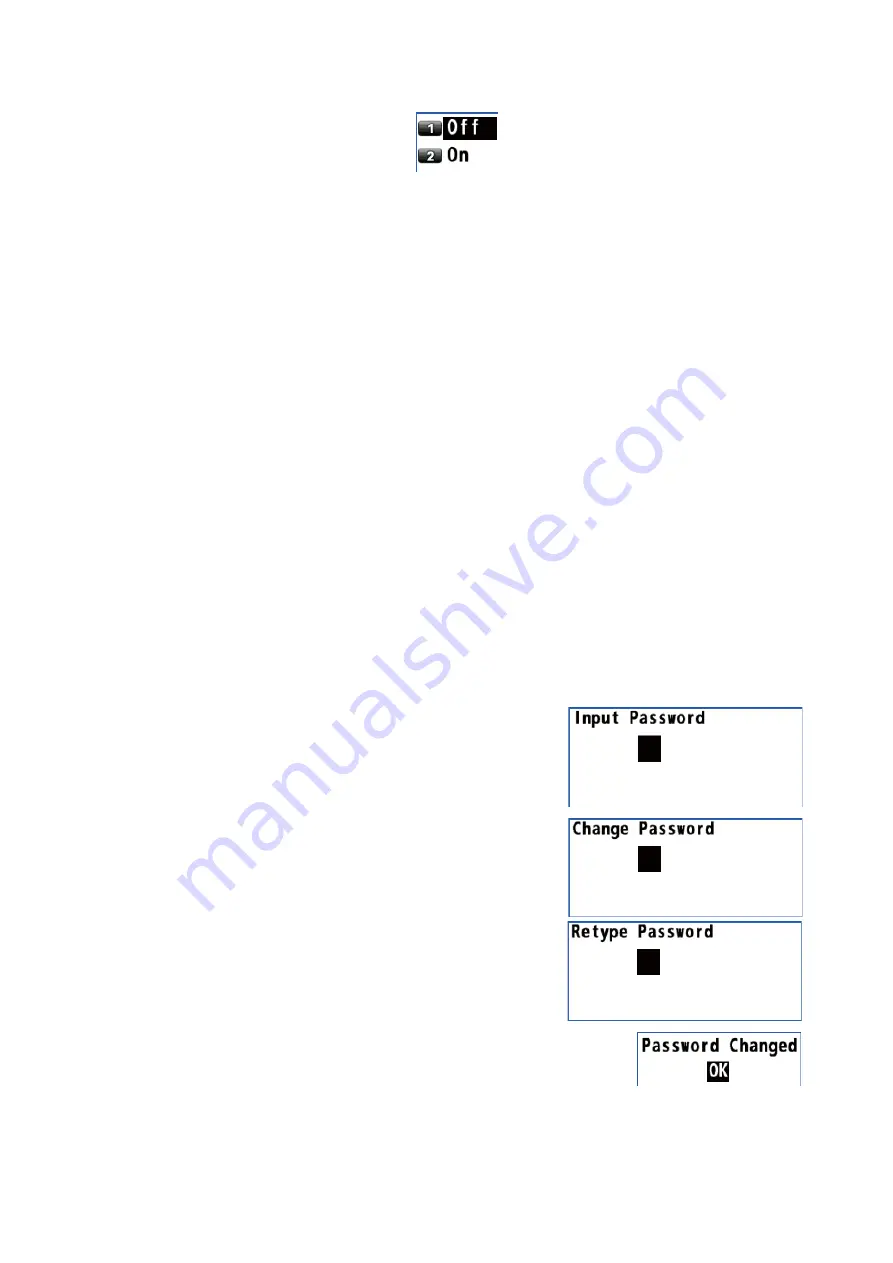
9. OTHER FUNCTIONS
9-19
10. Select [1 Mode].
11. Select [2 On].
Note:
When selecting [2 On], you can not set a destination on the GP-170.
12. Press the
MENU/ESC
key to close the main menu.
To turn the synchronization off, select [1 Off] at step 11.
Note 1:
When selecting [1 Off] during the synchronization with the ECDIS, the desti-
nation is canceled on the GP-170.
Note 2:
The GP-170 uses waypoint information from the ECDIS when they are
synched to one another. Therefore, some delay occurs between the arrival notice and
next waypoint. This is not an indication of malfunction but the difference of criterion for
waypoint updating between the ECDIS and the GPS receiver. If you do not need the
arrival notice on the GP-170, turn it off (see paragraph 6.2.1).
Note 3:
The no. 100 route on the route list is reserved for the monitored route output
from the ECDIS. This route is automatically written over when the GP-170 receives a
new monitored route.
9.9
How to Change the User Password
You can set a four-character password to prevent unauthorized entry into certain
menus. The default setting is no password.
1. Press the
MENU/ESC
key to open the main menu.
2. Select [8 System Setting] then [2 Plotter].
3. Select [9 Password].
Note:
The default setting is "0000", which
means no password is set. When the pass-
word is "0000", the [Input Password] screen
does not appear.
4. Enter the password (four characters) with the
numeric keys.
5. Enter the new password (four characters)
with the numeric keys.
6. Enter the password (four characters) with the numeric
keys again.
7. Press the
NU/CU ENT
key.
8. Press the
MENU/ESC
key to close the main menu.






























