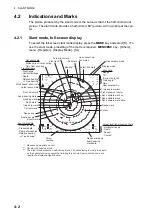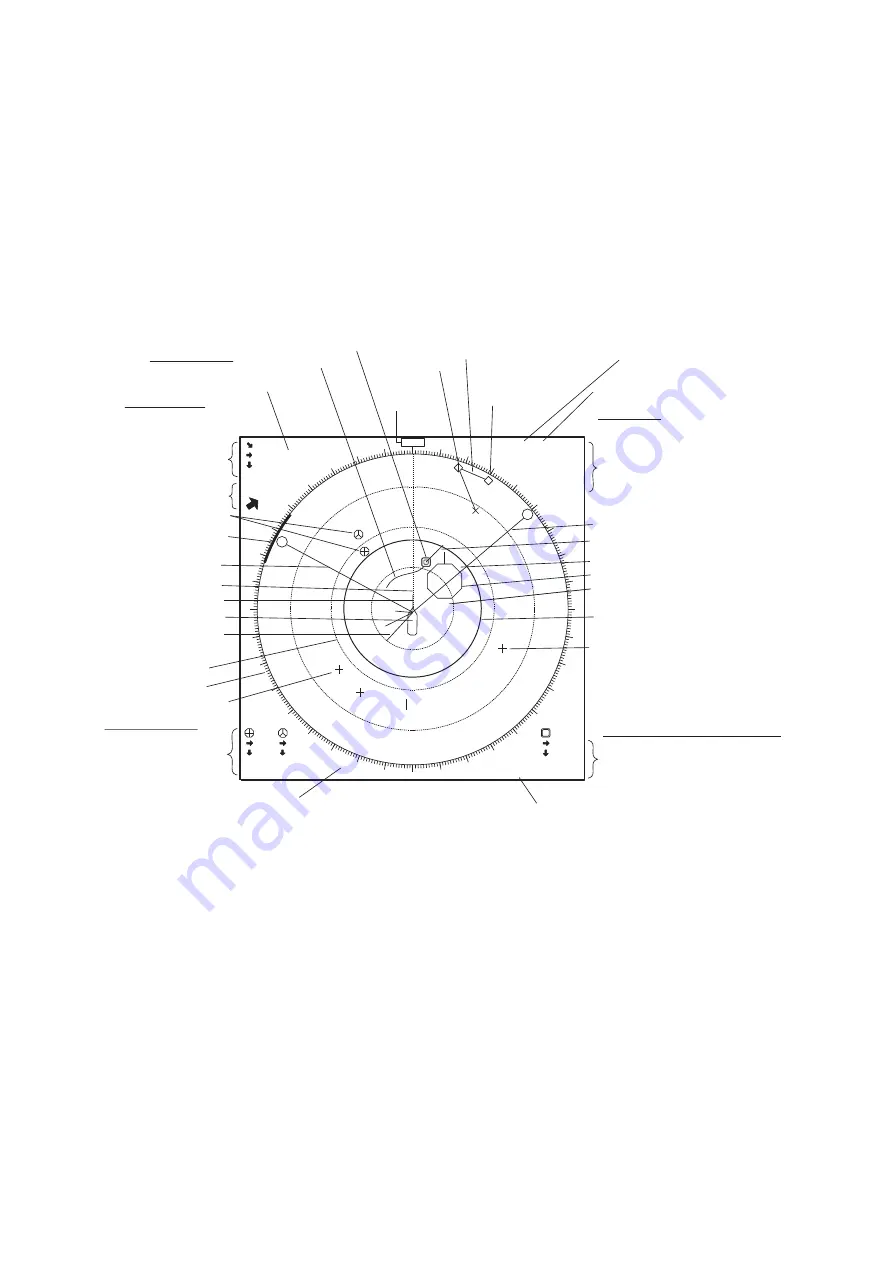
4. SLANT MODE
4-2
4.2
Indications and Marks
The picture produced by the slant mode is the same as that of the half-circle sonar
picture. The slant mode provides a half-circle (180°) picture, with own ship at the cen-
ter
4.2.1
Slant mode, full-screen display
To select the full-screen slant mode display, press the
MODE
key and select [S]. (To
use the slant mode, presetting of the mode is required.
MENU/ESC
key - [Others]
menu - [Register] - [Display Mode] - [S].)
Trackball data
- Slant range
- Horizontal range
- Depth
- Relative bearing
or True bearing*
Event mark data
- Horizontal range
- Present depth
- Depth at measured
- Relative bearing
or True bearing*
Latest event mark
Cursor
Target lock mark
Event mark
Bearing scale
Range ring
Own ship mark
Heading mark
Target lock/fish movement data
- Horizontal range
- Depth
- Speed
- Course*
Latest fish mark
Fish mark
Fish estimate mark no.
Fish estimate mark
Fish estimate mark data
North mark*
Range mark and
audio bearing
mark data
Scan data
Range
Tilt
(Current auto tilt)
Train angle***
Gain
User program no.
Fish track*
Fish movement vector
Auto train mark
Line connecting
fish marks
Wind speed, direction*
Audio bearing mark
Requires appropriate sensor.
Shown with head-up mode.
The Slant mode presents a half-circle picture. The data display is mostly the same
as the horizontal mode except the train angle is shown. Appropriate sensors are
required to display navigation data.
Range mark
Presentation mode
Net shoot data
Distance run from shooting
Time from shooting
Cursor
position
Bearing*,**
Display mode
*:
**:
***:
Current mark*
Train angle marker
㻝㻠㻞㼙
㻠㻡㼙
㻮
㻌㻌㻝㻝㻡
°
㻿㻌㻾 㻠㻜㻜㼙
㻭㼁㼀㻻
㻝㻣
°
㼀
㻔㻞㻝
°
㻕
㻳 㻝㻚㻌㻜
㻴㻙㼁㻼
㻮
㻟㻟㻜
°
㻌㻌㻔㻞㻝㻜㼙㻕
㻌㻌㻠㻤㼙
㻝㻠㻤㼙
㻝㻠㻤㼙
㻺
㼃
㻿
㻱
㻯
㻞㻡㻢
°
㻿 㻝㻞㻚㻟㼗㼚
㻞㻟㻜㼙
㻣㻜㼙
㻝
㻞
㻼 㻌㻌㻤
㻮
㻞㻥㻜
°
㻾 㻝㻠㻢㼙
㼃
㻝㻞㼙㻛㼟
㻤㻡
㻝
㻝㻡㻜
䞉䞉
䞉
䞉
䞉䞉䞉䞉䞉
䞉䞉䞉䞉
䞉
䞉
䞉 䞉
䞉䞉䞉
䞉
䞉 䞉
䞉
A
㻝㻞㻟
°
㻠㻡㻚㻢㻣㻤㻱
㻟㻠
°
㻡㻢㻚㻣㻤㻥㻺
㻮
㻟㻠㻜
°
㻌㻌㻔㻞㻝㻜㼙㻕
㻌㻌㻠㻤㼙
㻝㻢㻤㼙
㻡㻦㻟㻞
㻜㻚㻡㻝㻺㻹
㻝㻜
㻟㻜
㻞㻜
㻠㻜
㻡㻜
㻢㻜
㻣㻜
㻤㻜
㻝㻜㻜
㻝㻝㻜
㻝㻞㻜
㻝㻟㻜
㻝㻠㻜
㻝㻡㻜
㻝㻢㻜
㻝㻣㻜
㻝㻥㻜
㻞㻝㻜
㻞㻠㻜
㻞㻟㻜
㻞㻞㻜
㻞㻡㻜
㻞㻢㻜
㻞㻤㻜
㻞㻥㻜
㻟㻜㻜
㻟㻝㻜
㻟㻠㻜
㻟㻞㻜
㻟㻟㻜
㻟㻡㻜
㻞
㻝
㻟
S
㻾㻻 㻡㻜㻿
Range ring data
Summary of Contents for FSV85MK2
Page 12: ...SYSTEM CONFIGURATION xii This page is intentionally left blank ...
Page 74: ...2 HORIZONTAL MODE 2 44 This page is intentionally left blank ...
Page 128: ...4 SLANT MODE 4 36 This page is intentionally left blank ...
Page 132: ...5 NUMERIC GRAPHIC DATA DISPLAY 5 4 This page is intentionally left blank ...
Page 188: ...9 MAINTENANCE 9 24 This page is intentionally left blank ...
Page 199: ......