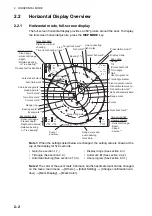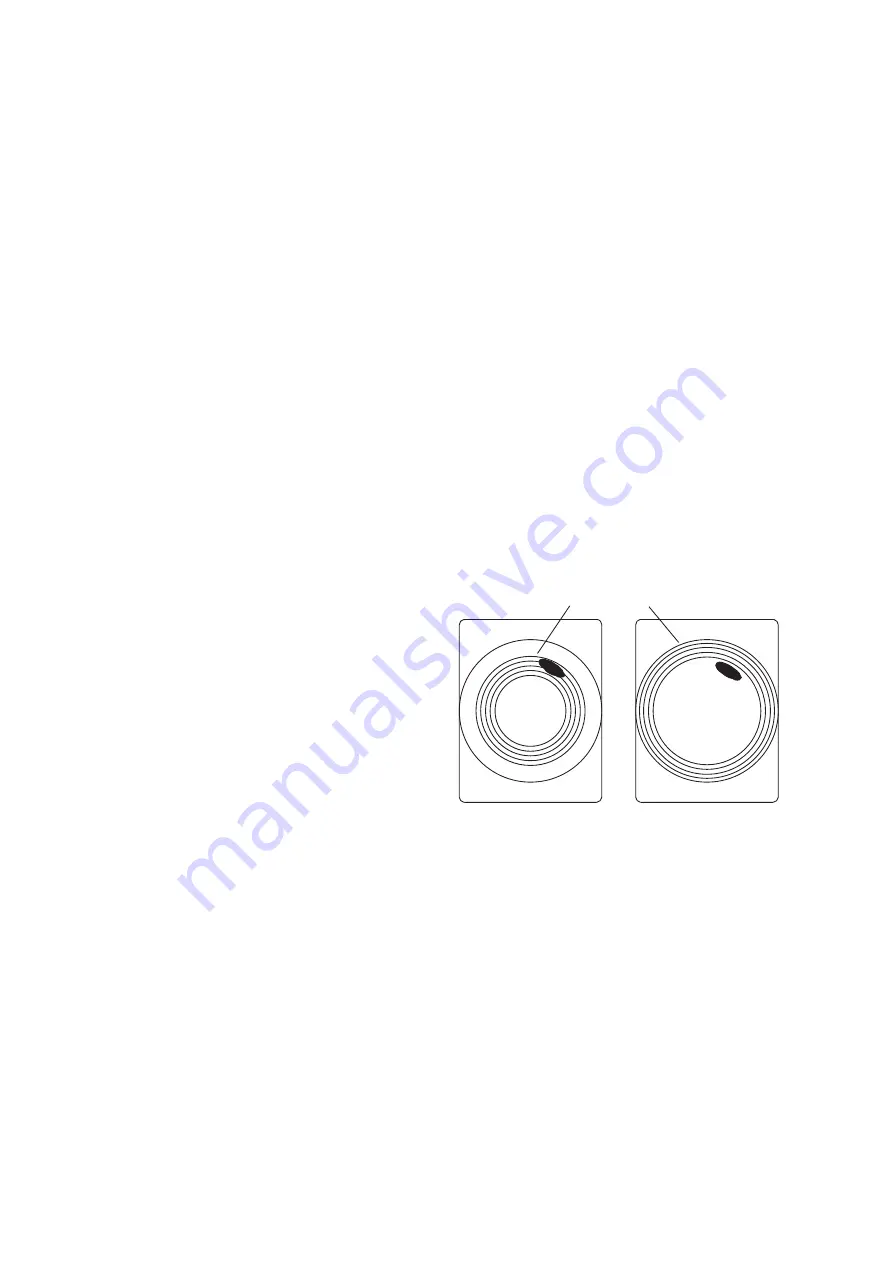
2. HORIZONTAL MODE
2-16
2.9
How to Reject Sonar Interference and Noise
While observing the sonar picture, you may encounter occasional or intermittent noise
and interference. These are mostly caused by on-board electronic equipment, engine
or propeller noise, or electrical noise from other sonars being operated nearby.
2.9.1
How to identify the noise source
To eliminate noise effectively, you should first identify the noise source as follows:
1. Press the
MENU/ESC
key to show the main menu.
2. Left-click [Others], then left-click [Initial Settings]. Left-click [Changeable] in the
pop-up window.
3. Left-click [Test].
4. Stop transmission on the [Test] menu; turn on [TX]. Turn on the power of all on-
board equipment one by one while observing the picture. If noise appears on the
sonar display, that equipment is emitting noise. Check the offending equipment's
ground and installation.
5. Run the boat at various speeds to check if the noise is speed dependent.
If neither of the above two steps has effect on the picture, adjust one of the following:
2.9.2
Change TX interval
When other sonars nearby are oper-
ating the same transmission interval
as that of own ship's sonar, rings of
interference appears on the display.
To remove the rings from the screen,
do the following:
1. Press the
MENU/ESC
key to
show the main menu.
2. Select [TX/RX Setting] then push
the left-click button.
3. Press the
H/V/S
key to select
[H1] or [H2] tab.
4. Select [TX Interval] then left-click.
5. Select
or
then push the left-click button to change the setting. The setting
range is 0-9. The higher the setting, the longer the TX interval. [EXT KP] is for ex-
ternal KP synchronization; however, adjustment on the System menu is required.
See the installation manual.
6. Select [Quit] on the setting box then push the left-click button to close the box.
7. Long-press the
MENU/ESC
key to close all menus.
Note:
When you operate the sonar with the following settings in shallow water, the sea
clutter from the previous transmission may appear in near range. To suppress this
clutter, reduce the [TX Interval] by 2 or 3.
• Range: 60 to 200 m
• TX Pulse setting: 9
Interference
Tx interval high Tx interval lowered
Summary of Contents for FSV85MK2
Page 12: ...SYSTEM CONFIGURATION xii This page is intentionally left blank ...
Page 74: ...2 HORIZONTAL MODE 2 44 This page is intentionally left blank ...
Page 128: ...4 SLANT MODE 4 36 This page is intentionally left blank ...
Page 132: ...5 NUMERIC GRAPHIC DATA DISPLAY 5 4 This page is intentionally left blank ...
Page 188: ...9 MAINTENANCE 9 24 This page is intentionally left blank ...
Page 199: ......