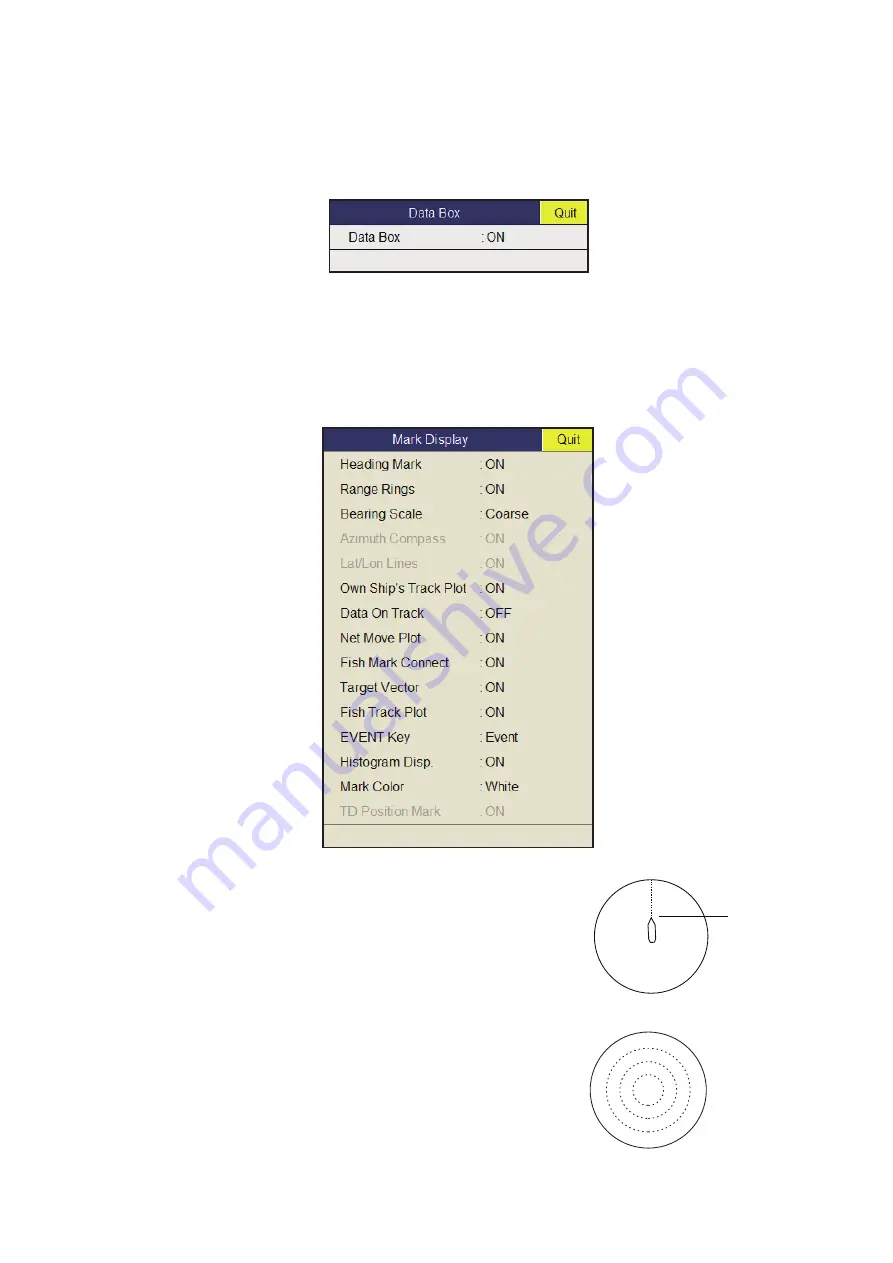
7. OTHERS MENU
7-9
7.6.2
Data Box menu
The [Data Box] menu sets the readout format for the marks on the display. Select [Da-
ta Box] on the [Initial Setting] menu then push the left-click button. This menu is also
shown on the pop-up menu.
Data Box
: Turns the numeric/graphic data display on/off.
7.6.3
Mark Display menu
The [Mark Display] menu turns on/off marks. Select [Mark Display] on the [Initial Set-
ting] menu then push the left-click button.
Heading Mark
: The heading mark is a dashed line
which indicates the heading in all presentation modes.
It extends from own ship position to the outer edge of
the display and appears at zero degrees in the head-up
mode. It changes the orientation depending on ship’s
orientation in the north-up, course-up and true motion
modes.
Range Rings
: The range rings are the dotted line cir-
cles about own ship, and they provide an estimate of
the range to a target. Rings appear every distance of 1/
2 or 1/4 of the range depending on menu setting.
Heading
mark
100
R200
Summary of Contents for FSV85MK2
Page 12: ...SYSTEM CONFIGURATION xii This page is intentionally left blank ...
Page 74: ...2 HORIZONTAL MODE 2 44 This page is intentionally left blank ...
Page 128: ...4 SLANT MODE 4 36 This page is intentionally left blank ...
Page 132: ...5 NUMERIC GRAPHIC DATA DISPLAY 5 4 This page is intentionally left blank ...
Page 188: ...9 MAINTENANCE 9 24 This page is intentionally left blank ...
Page 199: ......
































