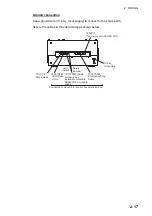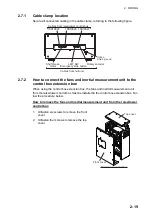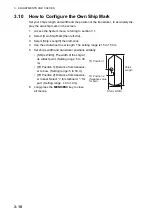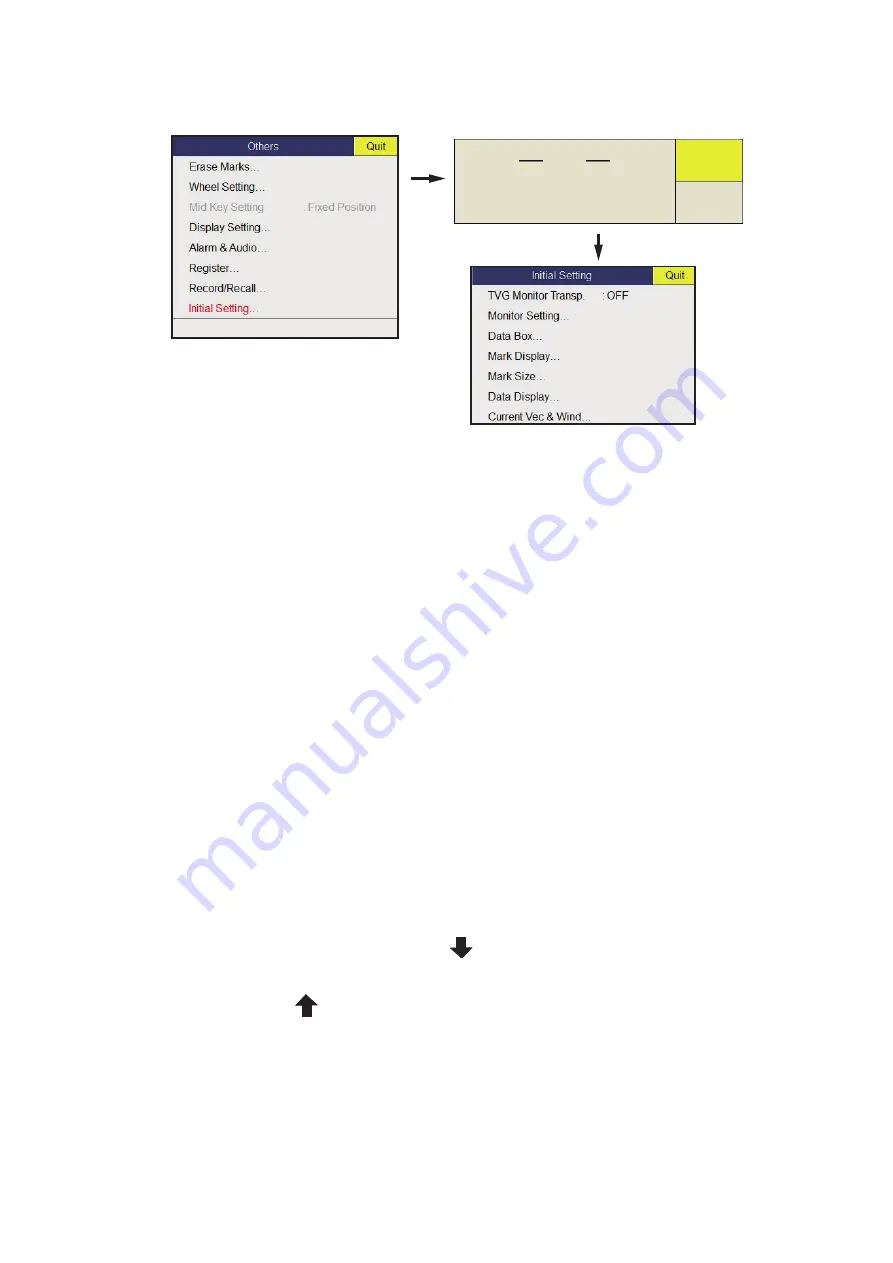
3. ADJUSTMENTS AND CHECKS
3-5
3. Select and left-click, in order, [Others], [Initial Setting]. In the pop-up window, se-
lect [Changeable].
4. Select [Others] from the System menu items, then select [Model], then select
[FSV-85-MK-2-70].
3.7
How to Register the Transducer Position
To display the distance which the transducer is protruded, the limit switch location
must be entered at the processor unit.
This setting requires the transducer to be protruded from a fully retracted position.
Make sure there is sufficient room for full protrusion.
1. Turn the FSV unit’s power on.
2. Press the
MENU/ESC
key to display the main menu.
3. Select and left-click, in order, [Others], [Initial Setting]. In the pop-up window, se-
lect [Changeable].
4. Select [Hull Unit Setting].
5. Select [REG TD Position].
The following confirmation message appears.
Note:
When the transducer position is already registered, the following message
appears. To re-register the transducer position, select [Next] the left click.
6. Confirm that transducer is retracted, then select [Next].
7. Confirm that the transducer can be protruded fully, then select [Next].
8. Check the safety and press the
(Full-protrude) key to protrude the transducer.
9. When the transducer is at full protrusion, select [Next].
10. Press the
(Retract) key to retract the transducer.
11. Select [Quit].
Caution
This item is defined as non-changeable
item. Are you sure to change it
changeable?
Changeable
Cancel
Summary of Contents for FSV-85-MARK-2
Page 34: ...1 HOW TO INSTALL THE SYSTEM 1 26 This page is intentionally left blank ...
Page 58: ...2 WIRING 2 24 This page is intentionally left blank ...
Page 86: ...D 1 7 Jul 2021 H MAKI ...
Page 87: ...D 2 7 Jul 2021 H MAKI ...
Page 88: ...D 3 7 Jul 2021 H MAKI ...
Page 89: ...D 4 7 Jul 2021 H MAKI ...
Page 90: ...D 5 7 Jul 2021 H MAKI ...
Page 91: ...D 6 7 Jul 2021 H MAKI ...
Page 92: ...22 Apr 2014 H MAKI D 7 ...
Page 93: ...D 8 24 Jun 2021 H MAKI ...
Page 94: ...D 9 24 Mar 2021 H MAKI ...
Page 95: ...D 10 24 Jun 2021 H MAKI ...
Page 96: ...D 11 24 Jun 2021 H MAKI ...
Page 98: ...D 13 17 Feb 2021 H MAKI ...
Page 99: ...28 Apr 2018 H MAKI D 14 ...
Page 100: ...D 15 13 Sep 2011 Y NISHIYAMA ...
Page 101: ...D 16 13 Sep 2011 Y NISHIYAMA ...
Page 102: ...D 17 13 Sep 2011 Y NISHIYAMA ...