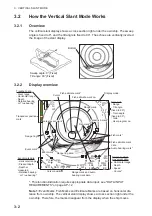3. VERTICAL SLANT MODE
3-14
3.10
How to Detect Schools of Fish Aurally
Sometimes you may be preoccupied with other tasks and unable to concentrate on
watching the sonar picture. In such cases it would be a good choice to use the audio
function. This function enables you to monitor echoes from schools of fish and bottom
through the external speaker (available as an optional extra).
3.10.1
How to turn the audio on/off
1. Open the menu.
2. Select [0 Mark & Operation Support Tool], then
left-click.
3. Select [9 Alarm & Audio], then left-click.
4. Select [5 Audio], then left-click.
5. Select the appropriate item, then left-click.
• [OFF]: disables the audio feature.
• [Audio1]: enables the audio feature; sound is
released for approaching fish and departing
fish at the same volume.
• [Audio2]: enables the audio feature; sound re-
leased for approaching fish increases in volume. For departing fish the volume
decreases.
6. Select [Quit], then left-click.
7. Close the menu.
When audio is active
With the appropriate data input (see "DATA INPUT REQUIREMENTS" on page AP-
12) and the audio feature is active, the audio bearing marker appears on the screen.
If the setting for [7 Audio Sector] (see section 3.10.2) is set to other than [OFF], the
auto sweep is automatically activated. The bearing marker moves according to any
changes made to the settings. When the bearing marker sweeps over a school or bot-
tom echoes, the speaker releases the selected audio.
When the audio is deactivated
When the audio feature is deactivated, the audio bearing marker is replaced with the
bearing marker, regardless of whether the bearing marker was previously displayed.
Further, the auto sweep marker is no longer displayed.
Audio bearing
marker
Range marker
R
: indicates range from own
ship to range marker.
B
: indicates audio marker
bearing.
A
227m
227m
24S
24S
B
B
R
R
Summary of Contents for FSV-75
Page 1: ...OPERATOR S MANUAL www furuno com HALF CIRCLE COLOR SCANNING SONAR Model FSV 75 FSV 75 3D ...
Page 78: ...2 SLANT MODE 2 44 This page is intentionally left blank ...
Page 110: ...4 FISH FINDER MODE 4 12 This page is intentionally left blank ...
Page 144: ...5 3D MODE 5 34 This page is intentionally left blank ...
Page 148: ...6 NUMERIC GRAPHIC DATA DISPLAY 6 4 This page is intentionally left blank ...
Page 158: ...7 HOW TO CUSTOMIZE THE SONAR 7 10 This page is intentionally left blank ...
Page 216: ...10 MAINTENANCE 10 28 This page is intentionally left blank ...
Page 234: ...INDEX IN 3 W Warning messages 10 5 X XSECT ON OFF button 5 6 Z Zoom in out 5 4 ...
Page 235: ......