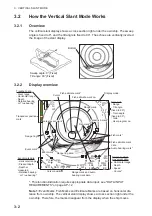2. SLANT MODE
2-37
2.23
Menu Items Descriptions
This section presents menu items for the slant mode which have not been mentioned
previously.
2.23.1
Display Setting menu
[2 Signal Level]
: Contaminated water or reflections from plankton may be painted on
the screen in green or light-blue. These echoes may be erased by strength. The set-
ting range is [0] to [31]; [0] corresponds to the weakest color. Echoes weaker than the
strength level set here are erased.
[3 Color]
: Select the color arrangement to use. There are four colors to select from
and a mix of colors that is easy to see is recommended.
[4 Color Response]
: Select the color curve to use for echoes based on echo strength.
There are four color curves available.
[S-Scan Color1 (2 to 4) Setting]
: You can customize the echo colors from this menu
item. See the procedure on the next page.
Summary of Contents for FSV-75
Page 1: ...OPERATOR S MANUAL www furuno com HALF CIRCLE COLOR SCANNING SONAR Model FSV 75 FSV 75 3D ...
Page 78: ...2 SLANT MODE 2 44 This page is intentionally left blank ...
Page 110: ...4 FISH FINDER MODE 4 12 This page is intentionally left blank ...
Page 144: ...5 3D MODE 5 34 This page is intentionally left blank ...
Page 148: ...6 NUMERIC GRAPHIC DATA DISPLAY 6 4 This page is intentionally left blank ...
Page 158: ...7 HOW TO CUSTOMIZE THE SONAR 7 10 This page is intentionally left blank ...
Page 216: ...10 MAINTENANCE 10 28 This page is intentionally left blank ...
Page 234: ...INDEX IN 3 W Warning messages 10 5 X XSECT ON OFF button 5 6 Z Zoom in out 5 4 ...
Page 235: ......