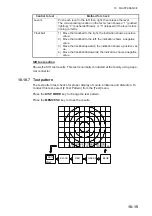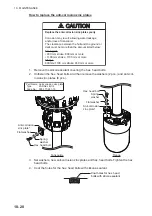10. MAINTENANCE
10-16
10.10.8 NMEA monitor
The NMEA monitor shows the NMEA sentences input to and output from the system.
To conduct this test, select [7 NMEA Monitor] from the [Test] menu.
Press the
MENU/ESC
key to close the results.
How to read the test results
(1)
Port selection tabs. Left-click the port whose input/output you want to monitor.
(2)
Input results. Shows the incoming NMEA sentences.
(3)
Changes depending on checkbox status.
Checked (with
9
mark)
: Shows the data output to the numerical/data display
on the normal screen.
Un-checked (blank)
: Shows NMEA sentences output from the system.
With checkbox un-checked (blank)
Press Menu/Esc key to cancel.
IN
OUT
Disp
NMEA
Press OFF Center key to stop updating.
Press Menu/Esc key to cancel.
Press OFF Center key to stop updating.
port1
port3
port4
port5
$GPZDA,054224.31,28,02,2020,80,00*61
$GPVTG,0.0,T,90.0,M,10.0,N,0.0,K,A*2B
$GPHDT,0.0,T*35
$GPZDA,054223.29,28,02,2020,80,00*6F
$GPVTG,0.0,T,90.0,M,10.0,N,0.0,K,A*2B
$GPHDT,0.0,T*35
$GPZDA,054222.29,28,02,2020,80,00*6E
$GPVTG,0.0,T,90.0,M,10.0,N,0.0,K,A*2B
$GPHDT,0.0,T*35
port2
Heading 25°
Ship Course 5°
Ship Speed 5.0kn
LAT/LON[GPS] 34°44.000N 135°21.000E
Water Depth 321m
Water TEMP 10.00°C
Net Depth S1: 111m S2: 222m S3: 333m
Water Current
C1 1.2 kn 342°
C2 0.8 kn 298°
C3 0.4 kn 256°
IN
OUT
Disp
NMEA
port1
port3
port4
port5
$GPZDA,054224.31,28,02,2020,80,00*61
$GPVTG,0.0,T,90.0,M,10.0,N,0.0,K,A*2B
$GPHDT,0.0,T*35
$GPZDA,054223.29,28,02,2020,80,00*6F
$GPVTG,0.0,T,90.0,M,10.0,N,0.0,K,A*2B
$GPHDT,0.0,T*35
$GPZDA,054222.29,28,02,2020,80,00*6E
$GPVTG,0.0,T,90.0,M,10.0,N,0.0,K,A*2B
$GPHDT,0.0,T*35
port2
$PFEC, SStfm,34,0,50.0,180.0,0.0,3,0*49
$PFEC, SSfmg,01,00,34,0,50.0,046*4F
$PFEC, SStfm,34,0,50.0,185.1,0.3,3,0*4E
$PFEC, SSfmg,01,00,34,0,50.0,046*4F
Tabs
Checkbox
With check-mark ( ) in checkbox
Summary of Contents for FSV-75
Page 1: ...OPERATOR S MANUAL www furuno com HALF CIRCLE COLOR SCANNING SONAR Model FSV 75 FSV 75 3D ...
Page 78: ...2 SLANT MODE 2 44 This page is intentionally left blank ...
Page 110: ...4 FISH FINDER MODE 4 12 This page is intentionally left blank ...
Page 144: ...5 3D MODE 5 34 This page is intentionally left blank ...
Page 148: ...6 NUMERIC GRAPHIC DATA DISPLAY 6 4 This page is intentionally left blank ...
Page 158: ...7 HOW TO CUSTOMIZE THE SONAR 7 10 This page is intentionally left blank ...
Page 216: ...10 MAINTENANCE 10 28 This page is intentionally left blank ...
Page 234: ...INDEX IN 3 W Warning messages 10 5 X XSECT ON OFF button 5 6 Z Zoom in out 5 4 ...
Page 235: ......