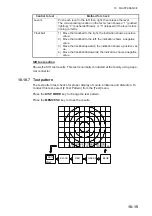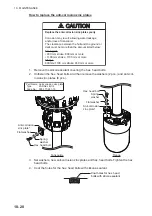10. MAINTENANCE
10-15
SIO test section
Shows the SIO test results. This test is normally conducted at the factory using a spe-
cial connector.
10.10.7 Test pattern
The test pattern test checks for proper display of colors, brilliance and distortion. To
conduct this test, select [2 Test Pattern] from the [Test] menu.
Press the
DISP MODE
key to change the test pattern.
Press the
MENU/ESC
key to close the results.
Levers
Push each lever to the left, then right, then release the lever.
The corresponding location on the test screen shows a “1” (pushed
right/up), “2” (pushed left/down), or “0” (released) if the lever is func-
tioning correctly.
Trackball
1) Move the trackball to the right; the indication shows a positive
value.
2) Move the trackball to the left; the indication shows a negative
value.
3) Move the trackball upwards; the indication shows a positive val-
ue.
4) Move the trackball downwards; the indication shows a negative
value.
Control to test
Method for check
PRESS MENU KEY TO QUIT TEST MODE.
PRESS MODE KEY TO CHANGE TEST PATTERN.
BLACK
RED
BLUE
GREEN
Black
WHITE
Summary of Contents for FSV-75
Page 1: ...OPERATOR S MANUAL www furuno com HALF CIRCLE COLOR SCANNING SONAR Model FSV 75 FSV 75 3D ...
Page 78: ...2 SLANT MODE 2 44 This page is intentionally left blank ...
Page 110: ...4 FISH FINDER MODE 4 12 This page is intentionally left blank ...
Page 144: ...5 3D MODE 5 34 This page is intentionally left blank ...
Page 148: ...6 NUMERIC GRAPHIC DATA DISPLAY 6 4 This page is intentionally left blank ...
Page 158: ...7 HOW TO CUSTOMIZE THE SONAR 7 10 This page is intentionally left blank ...
Page 216: ...10 MAINTENANCE 10 28 This page is intentionally left blank ...
Page 234: ...INDEX IN 3 W Warning messages 10 5 X XSECT ON OFF button 5 6 Z Zoom in out 5 4 ...
Page 235: ......