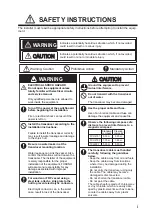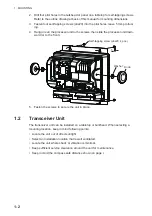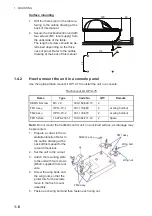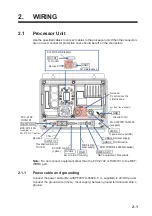1-1
1.
MOUNTING
1.1
Processor Unit
The processor unit can be installed on a tabletop or bulkhead. When selecting a
mounting location, keep in mind the following points:
• Locate the unit out of direct sunlight.
• Install the unit away from areas subject to water splash or rain.
• Select an installation location that is well ventilated.
• Do not prevent ventilation of the outer fitted fan.
• Locate the unit where shock and vibration are minimal.
• Leave sufficient service clearance around the unit. Refer to the outline drawing at
the back of this manual.
• Keep in mind the compass safe distance shown on page i.
• Locate the unit in the environmental condition permitted. (-15 °C to +55°C, IP22)
• Face the cable connectors downward for bulkhead mount.
How to mount the processor unit
Follow the procedure below to mount the processor unit on a bulkhead or a tabletop.
1. Attach the washers and knobs to both side of processor unit.
Note:
Attach the included sealing sticker to the holes at the screws on both sides,
when the knobs are not used.
NOTICE
Do not apply paint, anti-corrosive sealant
or contact spray to coating or plastic parts
of the equipment.
Those items contain organic solvents that can
damage coating and plastic parts, especially
plastic connectors.
Connectors
Connectors
Summary of Contents for FCV-2100
Page 6: ...EQUIPMENT LISTS iv This page is intentionally left blank...
Page 14: ...1 MOUNTING 1 8 This page is intentionally left blank...
Page 46: ...3 INITIAL SETTINGS 3 18 This page is intentionally left blank...
Page 52: ...16 Nov 2015 H MAKI 16 Nov 2015 H MAKI...
Page 53: ...17 Nov 2015 H MAKI 17 Nov 2015 H MAKI...
Page 54: ...26 Feb 2016 H MAKI 26 Feb 2016 H MAKI...
Page 55: ...17 Nov 2011 Y NISHIYAMA 17 Nov 2011 Y NISHIYAMA...
Page 56: ...17 Nov 2011 Y NISHIYAMA 17 Nov 2011 Y NISHIYAMA...
Page 57: ...17 Nov 2011 Y NISHIYAMA 17 Nov 2011 Y NISHIYAMA...
Page 58: ...8 Mar 2016 H MAKI...