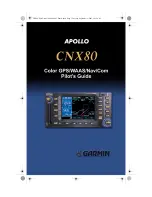3. INITIAL SETTINGS
33
4. Rotate the
ENTER
Knob to select [Save Setting], then push the knob.
The message shown below appears when the setting is not adequate.
5. Rotate the
ENTER
knob to select [Yes], then push the knob to turn the power off.
6. Press the power key to turn the power on.
Note:
When side looking mode is active, the following functions are not available. Re-
lated menus are also shown in gray color and are not selectable.
3.10
TX Triggering
Set the TX trigger mode from the menu when an external equipment is synchronized
with this equipment or external sounder.
1. Referring to section 3.2, open the [Service] menu.
2. Set the TX triggering menu to active trigger signals.
• This menu should be set to control timing between FCV-1900 and external
equipment.
• The connection between FCV-1900 and external sounder is required to enable
the external fish finder trigger between external sounder DFF1/3, BBDS1 and
FCV-1900 or external equipment (such as a sonar) connected.
3.11
Reset to Default Setting
To reset all customized settings to their default settings, do the following procedure.
Note:
Customized settings cannot be restored. If necessary jot down the settings.
1. Referring to section 3.2, open the [Service] menu.
2. Rotate the
ENTER
knob to select the [Default Setting], then push the knob.
3. Select [Yes] and push the knob.
The system is restarted automatically.
• White Edge
• A-scope
• Zoom Marker
• Depth Size
• Display Division
• Fish Size Histogram
• Fish Finder Alarm
• Sonde Mark Display
• Telesounder
Feature
Setting
Meaning
In Trigger
On/Off
Input trigger enabled
Trigger input
↑
/
↓
Rising edge detection
Out Trigger
Off/HF/LF
[HF]: Output trigger when transmitting HF signal.
[LF]: Output trigger when transmitting LF signal.
Trigger output
Positive/Negative
Logic signal polarization
Ext. Fish Find-
er Trigger
On/Off
Ext. trigger enabled. Requires external fish finder
connection.
Yes
Side looking is not
available (HF/LF
transducer faces port/
starboard and external
fish finder HE/LE
transducer faces
downword).
Summary of Contents for FCV-1900
Page 55: ...D 1 14 A pr 2015 H M A KI...
Page 56: ...D 2 15 A pr 2015 H M A KI...
Page 57: ...D 3 15 Jan 2015 H M AKI...
Page 58: ...D 4 5 Jun 2015 H MAKI...
Page 60: ...4 Jun 2015 H MAKI D 6...
Page 61: ...4 Jun 2015 H MAKI D 7...