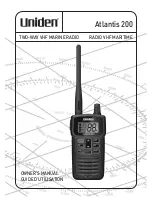10. Route Planning
10-6
10.3.1 Processing
waypoints
Mode
LAT
LON
RAD/NM CH LIM/m MIN/kn MAX/kn
Delete WPT
WPT
WPT
WPT count
Alerts
Following fields and buttons can be found in the WPT page.
Enable changes:
Check to edit waypoints.
Note:
Routes can only be modified in the North-up or Course-up mode.
WPT:
Each waypoint has a number.
NAME:
You can name each waypoint.
LAT:
WPTs latitude co-ordinate is displayed in chosen datum.
LON:
WPTs longitude co-ordinate is displayed in chosen datum.
Leg/°
Bearing of leg
Leg/NM:
Leg's length (nm)
Mode:
Define steering mode, rhumb line or great circle, for each leg.
RAD/NM:
Define turning radius for each waypoint.
CH LIM/m :
Define channel limit for each leg.
Margin/m
Define extension for channel to be checked against selected alerts.
(Spd) MIN/kn:
Define minimum speed of ship used with a leg.
(Spd) MAX/kn:
Define maximum speed of ship used with a leg.
Insert before:
Insert a new waypoint before the current waypoint.
Insert after:
Add a new waypoint after current waypoint. You can define direction and distance for
next waypoint. (If the waypoint is the last waypoint in a route, the button name changes
to
Adjust after
).
Delete WPT:
Delete current waypoint.
Import:
Import new waypoints from already existing routes into your current route.
Reverse route:
Reverse sailing order of the entire route.
Display all:
Center line, channel borders, WPT marks and leg marks are made visible on top of the
electronic chart.
Summary of Contents for FCR-2107 series
Page 42: ...1 Operational Overview 1 20 This page intentionally left blank...
Page 154: ...5 AIS Operation 5 28 This page intentionally left blank...
Page 255: ...7 Vector Chart Material 7 83 Recommended track defined by two beacons...
Page 256: ...7 Vector Chart Material 7 84 Recommended track defined by a building and a beacon...
Page 257: ...7 Vector Chart Material 7 85 Measurement mile tails tails...
Page 298: ...9 Chart Alerts 9 14 This page intentionally left blank...
Page 322: ...10 Route Planning 10 24 This page intentionally left blank...
Page 368: ...14 Backup Operations 14 6 This page intentionally left blank...
Page 404: ...16 Recording Functions 16 16 This page intentionally left blank...
Page 406: ...17 NAVTEX Messages 17 2 This page intentionally left blank...
Page 416: ...19 Parameters Setup 19 8 This page intentionally left blank...
Page 457: ...Appendix 2 IHO ECDIS Chart 1 AP 5 Nature and Man made features Port features...
Page 458: ...Appendix 2 IHO ECDIS Chart 1 AP 6 Depths Currents etc Seabed Obstructions Pipelines etc...
Page 459: ...Appendix 2 IHO ECDIS Chart 1 AP 7 Traffic routes Special areas...
Page 460: ...Appendix 2 IHO ECDIS Chart 1 AP 8 Aids and Services Buoys and Beacons...
Page 461: ...Appendix 2 IHO ECDIS Chart 1 AP 9 Topmarks Color test diagram...
Page 462: ...Appendix 2 IHO ECDIS Chart 1 AP 10 Mariners navigational symbols...
Page 469: ...Appendix 3 Interpreting S57 Charts AP 17 Fog signals Radars Services...
Page 476: ...Appendix 3 Interpreting S57 Charts AP 24 This page intentionally left blank...
Page 511: ...Appendix 5 Digital Interface AP 59 NRX NAVTEX received data...
Page 544: ...Appendix 6 Parts List and Parts Location AP 92 This page intentionally left blank...
Page 550: ...This page is intentionally left blank...
Page 556: ......