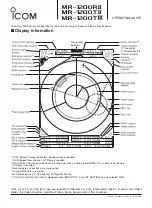7. Vector Chart Material
7-2
Each S57 chart may contain additional links to textual descriptions or pictures, besides the chart itself. Typically
additional textual descriptions and pictures contain important sailing directions, tidal tables and other traditional
paper chart features that do not have any other method to be included into the S57 chart. This chart radar copies
these textual descriptions and pictures into its hard disk so the user may cursor-pick them for viewing purposes.
For how to interpret the S57 ENC chart display, see Appendix 2.
Definitions of terms
Cell
A cell is a geographical area containing ENC data. Each cell has a separate unique name.
Hydrographic Offices divide their responsibility area by the cells that they publish.
S57 chart
A database, standardized as to content, structure and format, is issued for use with chart radar
without any authority of government-authorized Hydrographic Office.
ENC
A database, standardized as to content, structure and format, is issued for use with chart radar on the
authority of government-authorized Hydrographic Offices. The ENC contains all the chart
information necessary for safe navigation and may contain supplementary information in addition to
that contained in the paper chart (e.g., sailing directions) that may be considered necessary for safe
navigation. The name of the coding standard for ENC is S57ed3.
SENC
A database resulting from the transformation of the ENC by chart radar for appropriate use, updates
to the ENC by appropriate means, and other data added by the mariner. It is this database that is
actually accessed by the chart radar for display and other navigational functions. The SENC may
also contain information from other sources.
RENC
A service provider offering ENC delivery and update service as defined in IHO standard S52e3.
Often an RENC provides both CD ROM and telecommunications-based service to chart radar users.
One example of an RENC is an RENC in Stavanger, Norway, operating under the marketing name
PRIMAR.
7.1.2
Chart legend for S57 chart
The chart legend, which provides various data about the chart currently displayed, can be toggled on and off by
placing the cursor in the sidebar, clicking the right button, choosing Chart Legend from the menu then pushing the
scrollwheel.
This system is capable of showing more than one S57 chart at a time. This feature is called the multi-chart display.
If one S57 chart does not cover the whole display, the system will open more S57 chart cells for display, if
appropriate cells for the displayed area are available. The chart legend shows information about S57 charts
displayed on the electronic chart display area. The information is displayed with reference to own ship position if
automatic TM reset is active, or with reference to the current position of the cursor if automatic TM reset is OFF.
Cell name:
Name of chart.
Navigational purpose:
S57 charts are compiled for a variety
of navigational purposes. The navigational purpose, for which
an individual S57 chart has been compiled by a Hydrographic
Office, is indicated in this field. Alternatives are: Overview,
General, Coastal, Approach, Harbour and Berthing.
Issue date:
Issue date of the base cell of the chart.
Edition number:
Edition number of the chart.
Last displayed update:
Number of last update, which is
visible on the chart screen.
Update issue date:
Issue date of last update, which is visible
on the chart screen.
Last update appl. date:
Date to which the last update, which
is visible on the chart screen, is effective.
Projection:
Projection of the chart. The projection is always
Mercator
Summary of Contents for FCR-2107 series
Page 42: ...1 Operational Overview 1 20 This page intentionally left blank...
Page 154: ...5 AIS Operation 5 28 This page intentionally left blank...
Page 255: ...7 Vector Chart Material 7 83 Recommended track defined by two beacons...
Page 256: ...7 Vector Chart Material 7 84 Recommended track defined by a building and a beacon...
Page 257: ...7 Vector Chart Material 7 85 Measurement mile tails tails...
Page 298: ...9 Chart Alerts 9 14 This page intentionally left blank...
Page 322: ...10 Route Planning 10 24 This page intentionally left blank...
Page 368: ...14 Backup Operations 14 6 This page intentionally left blank...
Page 404: ...16 Recording Functions 16 16 This page intentionally left blank...
Page 406: ...17 NAVTEX Messages 17 2 This page intentionally left blank...
Page 416: ...19 Parameters Setup 19 8 This page intentionally left blank...
Page 457: ...Appendix 2 IHO ECDIS Chart 1 AP 5 Nature and Man made features Port features...
Page 458: ...Appendix 2 IHO ECDIS Chart 1 AP 6 Depths Currents etc Seabed Obstructions Pipelines etc...
Page 459: ...Appendix 2 IHO ECDIS Chart 1 AP 7 Traffic routes Special areas...
Page 460: ...Appendix 2 IHO ECDIS Chart 1 AP 8 Aids and Services Buoys and Beacons...
Page 461: ...Appendix 2 IHO ECDIS Chart 1 AP 9 Topmarks Color test diagram...
Page 462: ...Appendix 2 IHO ECDIS Chart 1 AP 10 Mariners navigational symbols...
Page 469: ...Appendix 3 Interpreting S57 Charts AP 17 Fog signals Radars Services...
Page 476: ...Appendix 3 Interpreting S57 Charts AP 24 This page intentionally left blank...
Page 511: ...Appendix 5 Digital Interface AP 59 NRX NAVTEX received data...
Page 544: ...Appendix 6 Parts List and Parts Location AP 92 This page intentionally left blank...
Page 550: ...This page is intentionally left blank...
Page 556: ......