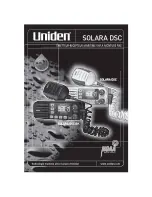Table of Contents
xi
12.2
What is a User Chart Point and How is it Used? ............................................................. 12-4
12.3
Choosing Datum ................................................................................................................. 12-6
12.4
Choosing User Chart to use in Monitoring Mode ............................................................. 12-6
12.5
Choosing User Chart to use in Planning Mode................................................................. 12-7
12.6
Creating a User Chart........................................................................................................ 12-8
12.6.1
Point page ............................................................................................................... 12-9
12.6.2
Symbol page.......................................................................................................... 12-10
12.6.3
Line page .............................................................................................................. 12-11
12.6.4
Tidal page ............................................................................................................. 12-12
12.6.5
Area page.............................................................................................................. 12-13
12.7
Importing an Area to a User Chart ................................................................................. 12-15
12.7.1
Adding a new point, symbol, line or tidal to a user chart .................................. 12-15
12.7.2
Changing other data of point, symbol, line or tidal............................................ 12-16
12.7.3
Deleting a point, symbol, line or tidal................................................................. 12-16
12.7.4
Importing points, symbols, lines or tidals from other user chart ...................... 12-17
12.8
Joining Two or More User Charts ................................................................................... 12-17
12.9
Displaying User Charts.................................................................................................... 12-18
12.10
Reports.............................................................................................................................. 12-20
13.
Notes............................................................................................................................................ 13-1
13.1
Introduction ........................................................................................................................ 13-1
13.1.1
Notes modes............................................................................................................ 13-2
13.2
Using Notes ........................................................................................................................ 13-3
13.3
Selecting Notes to use in Monitoring Mode ...................................................................... 13-4
13.3.1
Monitor Notes dialog box description.................................................................... 13-5
13.4
Selecting Notes to use in Planning Mode.......................................................................... 13-6
13.4.1
Plan Notes dialog box description ......................................................................... 13-7
13.5
Creating New Notes ........................................................................................................... 13-8
13.5.1
Adding new Notes record....................................................................................... 13-8
13.5.2
Choosing Notes record to modify........................................................................... 13-9
13.5.3
Changing Notes record position ............................................................................ 13-9
13.5.4
Changing other data of Notes record .................................................................... 13-9
13.5.5
Deleting a Notes record.......................................................................................... 13-9
13.5.6
Importing Notes from other routes ..................................................................... 13-10
14.
Backup Operations...................................................................................................................... 14-1
14.1
Introduction ........................................................................................................................ 14-1
14.2
File Operations ................................................................................................................... 14-2
14.3
Floppy Disk Operations ..................................................................................................... 14-2
14.4
Vector Format Data............................................................................................................ 14-3
14.5
ASCII Text File................................................................................................................... 14-3
14.6
Chart ................................................................................................................................... 14-4
15.
Navigation Sensors ..................................................................................................................... 15-1
15.1
Choosing Navigation Sensors ............................................................................................ 15-1
15.1.1
Sensors dialog box description............................................................................... 15-1
15.2
Source of Position ............................................................................................................... 15-5
15.3
Primary and Secondary Positions of Own Ship ................................................................ 15-6
15.4
Position Discrepancy Alert................................................................................................. 15-6
15.5
Source of Navigation Data ................................................................................................. 15-7
15.6
Kalman Filter ................................................................................................................... 15-10
15.6.1
Position alignment ............................................................................................... 15-11
15.6.2
Position alignment by means of the chart radar ................................................ 15-11
15.6.3
Resetting position alignment............................................................................... 15-13
15.7
Gyro Error Correction ...................................................................................................... 15-14
15.7.1
Enabling gyro error correction ............................................................................ 15-15
15.8
Wind Sensor...................................................................................................................... 15-16
15.8.1
Installation parameter for wind sensor .............................................................. 15-17
15.9
Depth Sensor .................................................................................................................... 15-19
15.10
Sensor-related Alerts ....................................................................................................... 15-20
Summary of Contents for FCR-2107 series
Page 42: ...1 Operational Overview 1 20 This page intentionally left blank...
Page 154: ...5 AIS Operation 5 28 This page intentionally left blank...
Page 255: ...7 Vector Chart Material 7 83 Recommended track defined by two beacons...
Page 256: ...7 Vector Chart Material 7 84 Recommended track defined by a building and a beacon...
Page 257: ...7 Vector Chart Material 7 85 Measurement mile tails tails...
Page 298: ...9 Chart Alerts 9 14 This page intentionally left blank...
Page 322: ...10 Route Planning 10 24 This page intentionally left blank...
Page 368: ...14 Backup Operations 14 6 This page intentionally left blank...
Page 404: ...16 Recording Functions 16 16 This page intentionally left blank...
Page 406: ...17 NAVTEX Messages 17 2 This page intentionally left blank...
Page 416: ...19 Parameters Setup 19 8 This page intentionally left blank...
Page 457: ...Appendix 2 IHO ECDIS Chart 1 AP 5 Nature and Man made features Port features...
Page 458: ...Appendix 2 IHO ECDIS Chart 1 AP 6 Depths Currents etc Seabed Obstructions Pipelines etc...
Page 459: ...Appendix 2 IHO ECDIS Chart 1 AP 7 Traffic routes Special areas...
Page 460: ...Appendix 2 IHO ECDIS Chart 1 AP 8 Aids and Services Buoys and Beacons...
Page 461: ...Appendix 2 IHO ECDIS Chart 1 AP 9 Topmarks Color test diagram...
Page 462: ...Appendix 2 IHO ECDIS Chart 1 AP 10 Mariners navigational symbols...
Page 469: ...Appendix 3 Interpreting S57 Charts AP 17 Fog signals Radars Services...
Page 476: ...Appendix 3 Interpreting S57 Charts AP 24 This page intentionally left blank...
Page 511: ...Appendix 5 Digital Interface AP 59 NRX NAVTEX received data...
Page 544: ...Appendix 6 Parts List and Parts Location AP 92 This page intentionally left blank...
Page 550: ...This page is intentionally left blank...
Page 556: ......