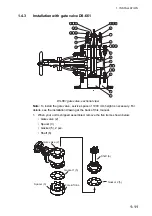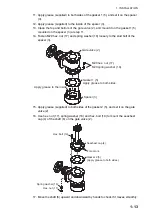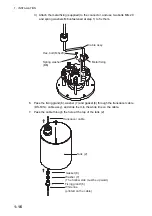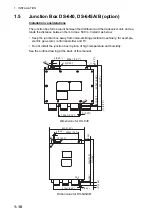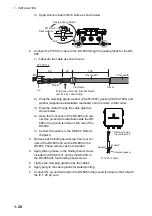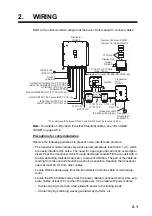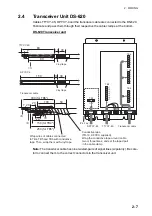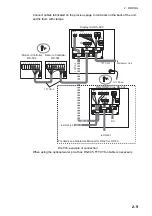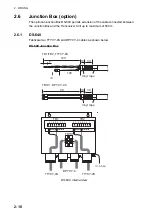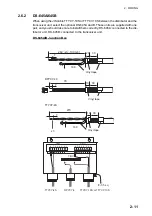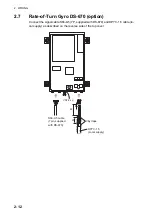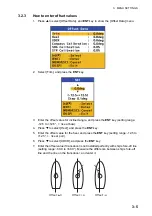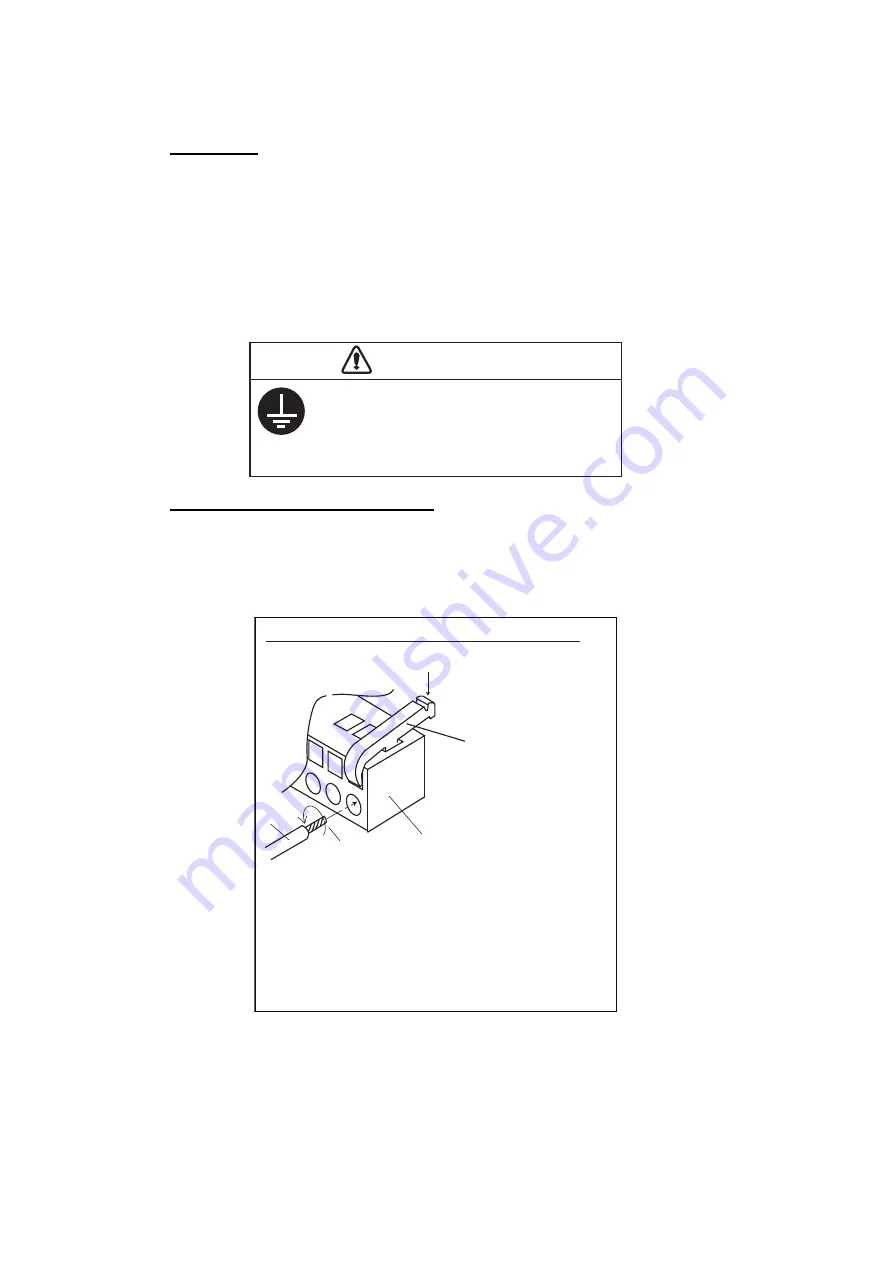
2. WIRING
2-2
• If the cables run through conduit or duct behind a non-metallic bulkhead, use a
sheathless armored cable and ground the cable to the ship’s hull every 50 cm.
Grounding
Connect the units and cables to the ground to prevent interference to the system and
other equipment, referring to the following points:
• Keep all the units of the DS-60 as far away as possible from other radio equipment.
• Do not put the cables close to the cables of other radio equipment.
• All cables should be as short as possible.
• Gound the units of the DS-60 with suitable grounding wire (local supply).
Connection of WAGO connector
Remove the WAGO connector from each unit and connect each cable core to the
WAGO connector. See the interconnection diagram at the back of this manual. The
terminal opener is attached inside each unit.
2.1
Distributor Unit DS-610
The Distributor Unit DS-610 has two lines of cable clamps, and there are 13 cable en-
trances in total. The cables and corresponding cable entrances are shown on the re-
verse side of the top cover of the DS-610. Fabricate cables referring to page 2-4. Pass
CAUTION
Ground the equipment.
Ungrounded equipment can give off or
receive electromagnetic interference or cause
electrical shock.
How to connect wires to WAGO connector
Press downward.
Terminal opener
Wire
Twist
WAGO connector
Procedure
1. Twist the cores.
2. Set and press the terminal opener
downward.
3. Insert the wire to hole.
4. Remove the terminal opener.
5. Pull the wire to confirm that it is secure.
Summary of Contents for DS-60
Page 51: ...APPENDIX 1 CALIBRATION AP 3 ...
Page 59: ...8 Mar 2010 Y NISHIYAMA D 1 ...
Page 60: ...18 Dec 2012 Y NISHIYAMA D 2 ...
Page 61: ...18 Dec 2012 Y NISHIYAMA D 3 ...
Page 62: ...D 4 30 Jun 2015 H MAKI ...
Page 63: ...D 5 30 Jun 2015 H MAKI ...
Page 64: ...1 Jul 2011 Y NISHIYAMA D 6 ...
Page 65: ...29 Mar 2011 Y NISHIYAMA D 7 ...
Page 66: ...29 Mar 2011 Y NISHIYAMA D 8 ...
Page 67: ...D 9 30 Jun 2015 H MAKI ...
Page 68: ...D 10 30 Jun 2015 H MAKI ...
Page 69: ...D 11 15 Apr 2016 H MAKI ...
Page 70: ...D 12 15 Apr 2016 H MAKI ...
Page 71: ...D 13 15 Apr 2016 H MAKI ...
Page 72: ...D 14 15 May 2015 H MAKI ...