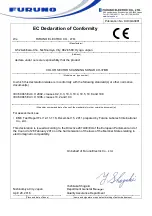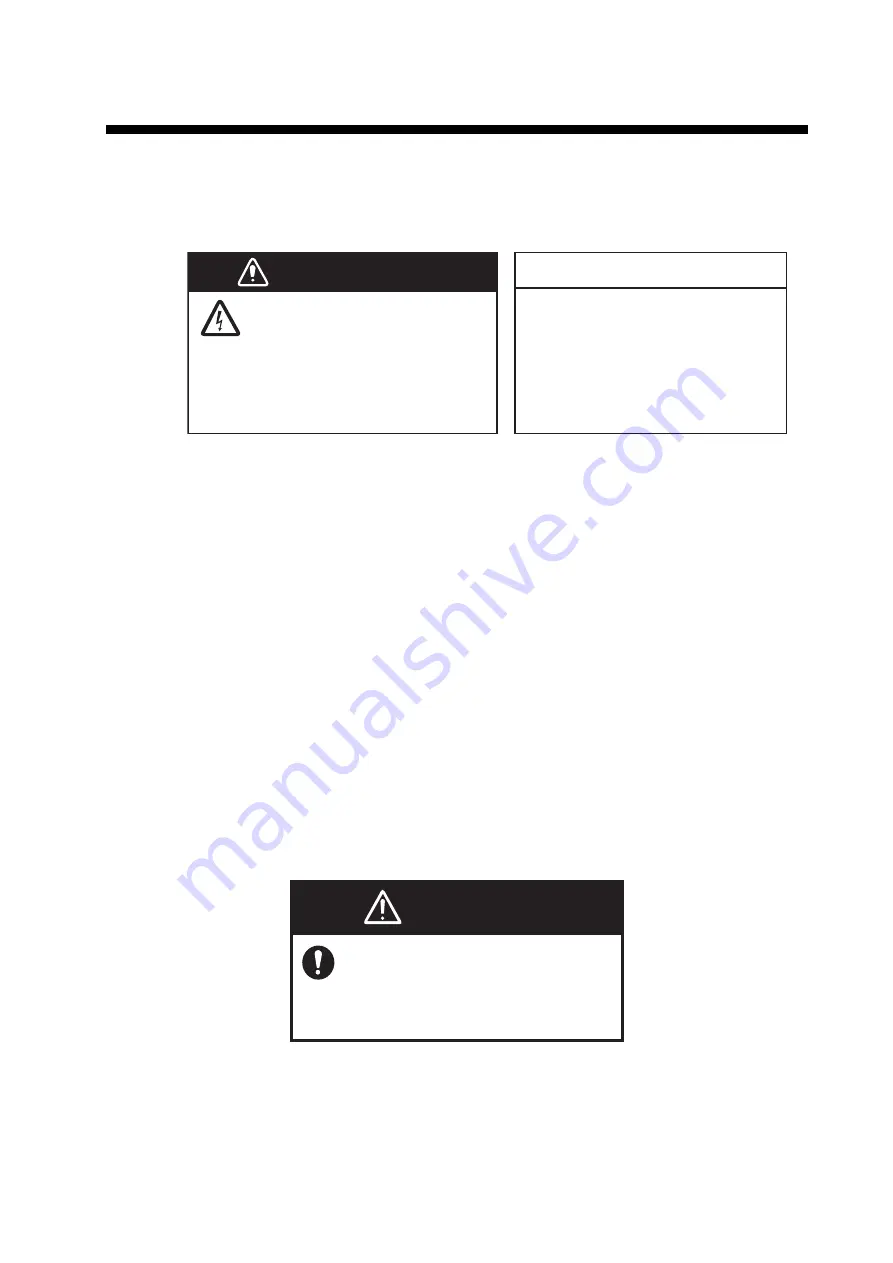
8-1
8.
MAINTENANCE
Good performance depends on regular maintenance. Following the recommended
procedures in this chapter will keep the equipment operating in top condition for years
to come.
8.1
General Maintenance
• Handle with care. Corrosion may start even from a scratch.
• Allow space around the unit for ventilation.
• Keep the equipment away from magnets (such as a speaker, large capacity trans-
former) and also magnetic sensitive units like a gyrocompass.
• Clean the filter and screen with a wet or dry soft cloth. Do not use commercial clean-
ers or solvents to clean the unit. They may remove paint and markings.
8.2
Maintenance of Transceiver Unit
Keep the unit clean, especially the cable entrance. Wipe off dust or oil with a cloth
dampened in water-diluted mild detergent.
8.3
Fuse Replacement
The fuses in the processor and transceiver units protect them from overvoltage, equip-
ment fault and reverse polarity of the ship’s mains. If the power cannot be applied, first
check the fuse for the processor unit. The fuse for the transceiver unit is inside the unit;
have a qualified technician check the fuse. If a fuse blows after replacement, or the
power cannot be turned in spite of normal fuse, contact your dealer for advice.
WARNING
ELECTRICAL SHOCK HAZARD
Do not open the equipment.
This equipment uses high voltage
that can cause electrical shock.
Only qualified personnel should
work inside the equipment.
NOTICE
Do not apply paint, anti-corrosive
sealant or contact spray to plastic
part or equipment coating.
Those items contain products that can
damage plastic parts and equipment
coating.
Use the proper fuse.
Fuse rating is shown on the equipment.
Use of a wrong fuse can result in
equipment damage.
WARNIN
WARNING
Summary of Contents for CH-37BB
Page 1: ...COLOR SECTOR SCANNING SONAR CH 37BB OPERATOR S MANUAL www furuno com Model ...
Page 10: ...SYSTEM CONFIGURATION viii This page is intentionally left blank ...
Page 40: ...3 VERTICAL FAN MODE 3 12 This page is intentionally left blank ...
Page 44: ...4 3D MODE 4 4 This page is intentionally left blank ...
Page 48: ...5 PRESENTATION MODE 5 4 This page is intentionally left blank ...
Page 52: ...6 CUSTOM MODE KEYS 6 4 This page is intentionally left blank ...
Page 58: ...7 SYSTEM MENU 7 6 This page is intentionally left blank ...
Page 66: ...8 MAINTENANCE 8 8 This page is intentionally left blank ...