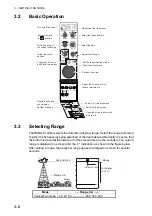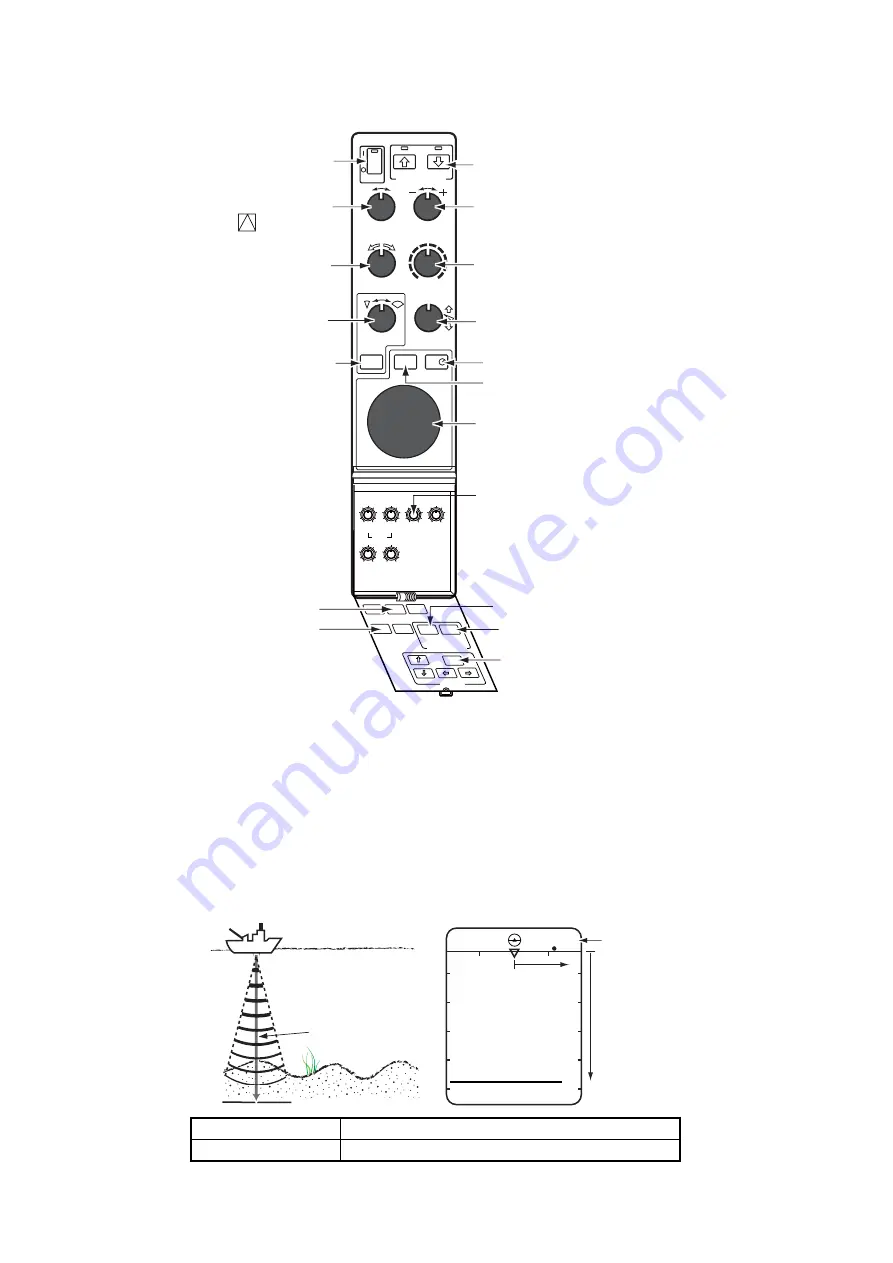
3. VERTICAL FAN MODE
3-2
3.2
Basic Operation
3.3
Selecting Range
The RANGE control selects the detection (display) range. Select the range according
to either the fish species being searched or the depth desired. Normally it is set so that
the bottom is traced at the lower part of the screen (like an echo sounder). The current
range is displayed on screen after the "
" indication, as shown in the figure below.
After setting a range, the newly set range appears enlarged on screen for several
seconds.
Mode
-
Range (m)
+
Vertical Fan mode
20 40 60 ------------- 280 320 400
PWR
TRANSDUCER
TRANSDUCER
TRANSDUCER
0
2
4
6
8
10
MODE
RANGE
TRAIN
GAIN
SECTOR
TILT
R/B
FULL
HALF
EVENT
0
10 0
10
0
10 0
10
0
10 0
10
TVG
LEVEL TIME NL AUDIO
DIMMER BRILL
HUE E/S DEGAUSS
FAST
SCAN
TRACK
V:H
TRAIN
AUTO
TRAIN
BOTTOM MODE
MENU
MENU
Turn on/off the power.
Raise/lower the transducer.
Select the mode
to position.
Select the range desired.
Adjust the gain.
Adjust the tilt angle.
Position the cursor.
Adjust the noise limitter to
reduce interference.
Select V:H train proportion.
Select Auto train mode.
Open the menu to adjust the
picture, etc.
Set fast scanning.
Set the bearing of
the vertical scanning.
Select the center
position.
Toggle the full-circle
and half-circle modes.
Set the range/bearing marker.
Draw the event mark.
Shows the expand
echo display.
Range (m)
SEA SURFACE
Bottom
Horizontal range
Vertical range
(V:H = 1:1)
Range
R → 3 0 0
↓ 3 0 0
0
1 5 0
→
→
3 0 0
3 0 0
PORT
STBD
300
Summary of Contents for CH-37BB
Page 1: ...COLOR SECTOR SCANNING SONAR CH 37BB OPERATOR S MANUAL www furuno com Model ...
Page 10: ...SYSTEM CONFIGURATION viii This page is intentionally left blank ...
Page 40: ...3 VERTICAL FAN MODE 3 12 This page is intentionally left blank ...
Page 44: ...4 3D MODE 4 4 This page is intentionally left blank ...
Page 48: ...5 PRESENTATION MODE 5 4 This page is intentionally left blank ...
Page 52: ...6 CUSTOM MODE KEYS 6 4 This page is intentionally left blank ...
Page 58: ...7 SYSTEM MENU 7 6 This page is intentionally left blank ...
Page 66: ...8 MAINTENANCE 8 8 This page is intentionally left blank ...