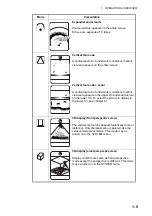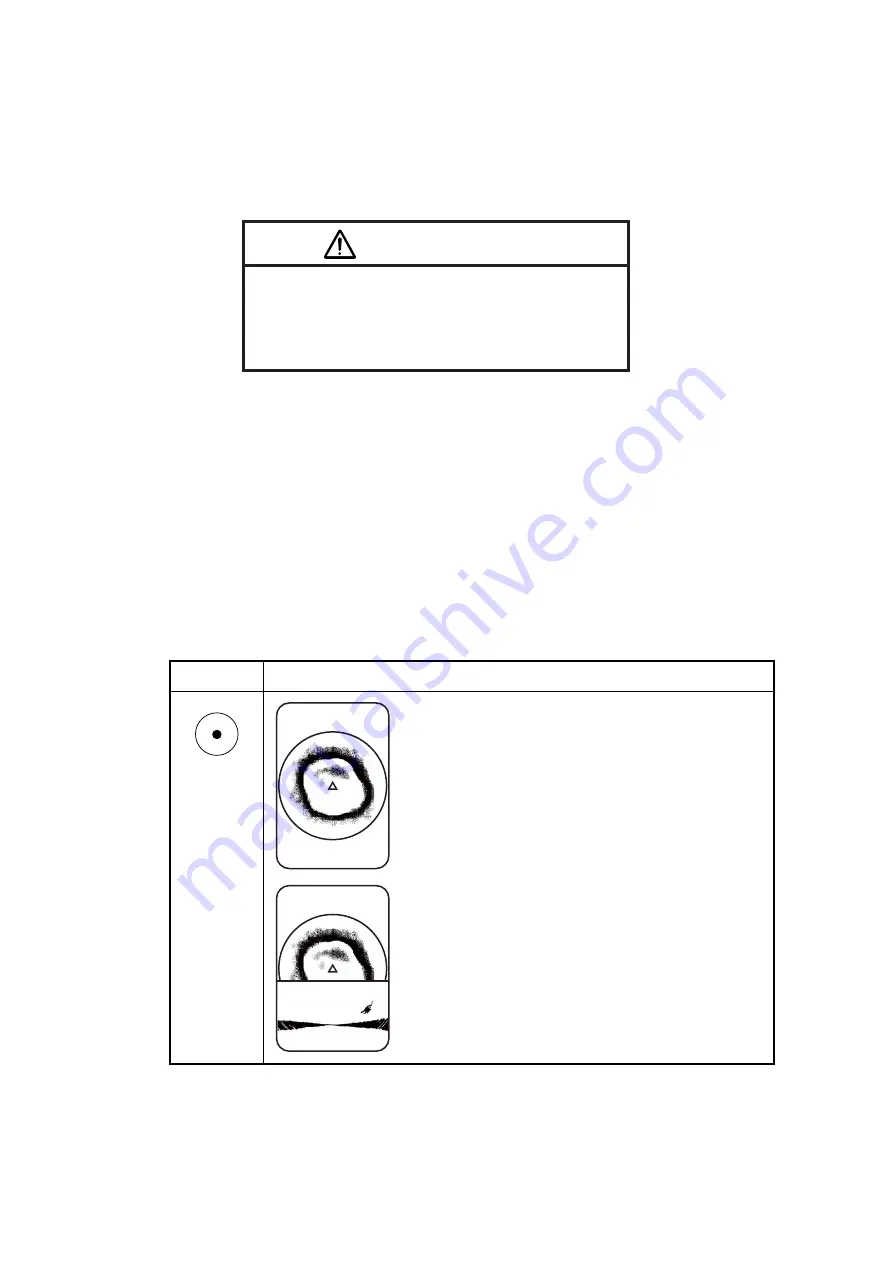
1. OPERATIONAL OVERVIEW
1-4
1.4
Lowering the Transducer
Press the [
] key on the main panel to lower the transducer. The lamp above the key
blinks while the transducer is being lowered and lights when the transducer is fully low-
ered.
1.5
Backlight of Panel
The main and sub panel 1’s backlight can be changed with the dimmer control volume.
Turn clockwise to increase the brightness.
1.6
Presentation Mode
Five presentation modes are available with the MODE control: Normal sonar, Normal
sonar + combination, Expanded sonar, Vertical fan mode or Vertical fan mode + com-
bination and 3D display mode (front and slant perspective views).
Mode
Presentation
Normal sonar mode
Normal full circle picture appears on the entire
screen.
Normal sonar, vertical fan of sonar
Normal full circle picture appears at the upper 2/3 of
the screen; vertical fan or sonar on the lower 1/3.
To select the picture to display in the lower 1/3, see
chapter 5.1.
CAUTION
Observe maximum allowable ship's speed of
18 knots during operation and 15 knots while
raising/lowering transducer, to prevent
damage to the transducer.
Summary of Contents for CH-37BB
Page 1: ...COLOR SECTOR SCANNING SONAR CH 37BB OPERATOR S MANUAL www furuno com Model ...
Page 10: ...SYSTEM CONFIGURATION viii This page is intentionally left blank ...
Page 40: ...3 VERTICAL FAN MODE 3 12 This page is intentionally left blank ...
Page 44: ...4 3D MODE 4 4 This page is intentionally left blank ...
Page 48: ...5 PRESENTATION MODE 5 4 This page is intentionally left blank ...
Page 52: ...6 CUSTOM MODE KEYS 6 4 This page is intentionally left blank ...
Page 58: ...7 SYSTEM MENU 7 6 This page is intentionally left blank ...
Page 66: ...8 MAINTENANCE 8 8 This page is intentionally left blank ...