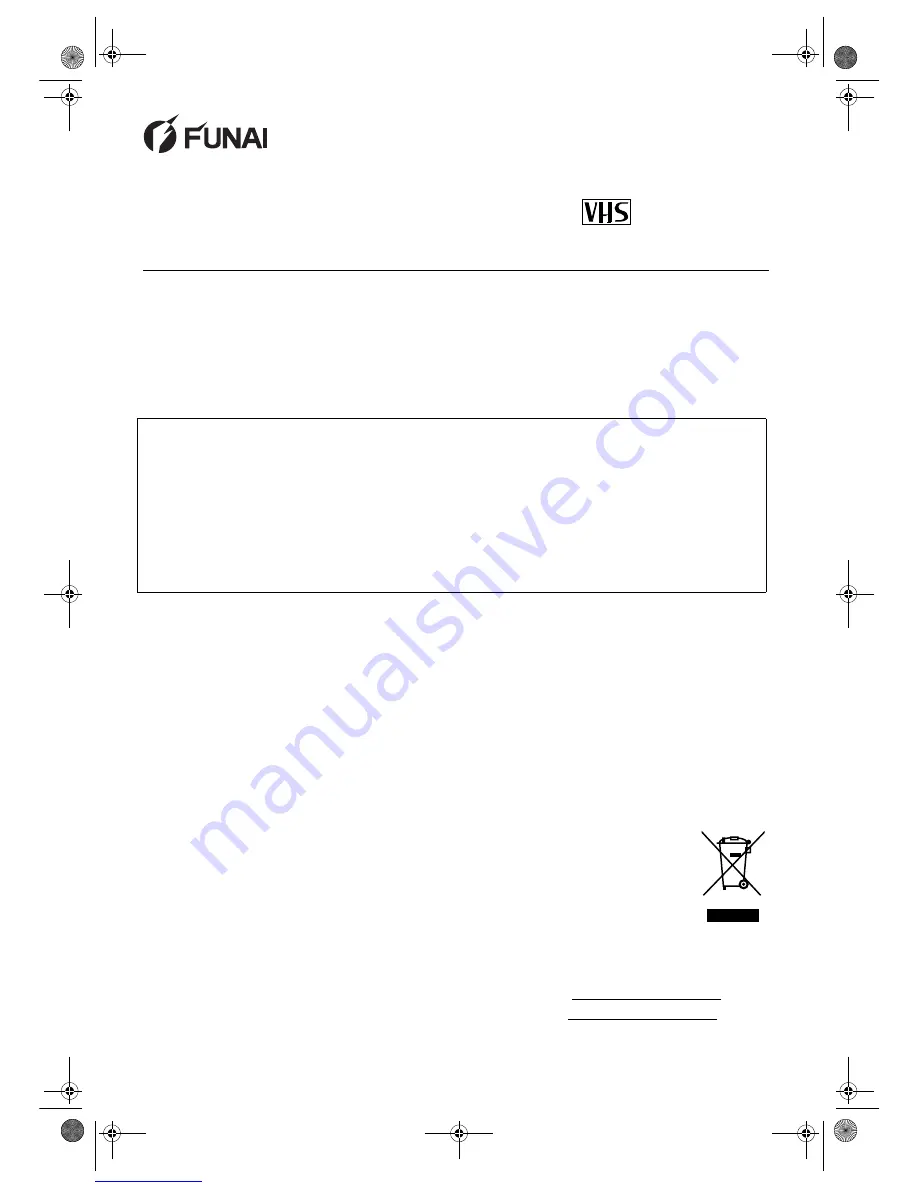
1VMN22718
HM210BD*****
EN
Printed in China
VIDEO CASSETTE RECORDER
31B-250 31B-254 (PDC)
31B-450 31B-454 (PDC)
Owner’s Manual
PAL
Table of Contents
Safety Information .............................................................................................................................................2
Before Using This Product ................................................................................................................................3
Installation .........................................................................................................................................................5
Basic Operation ................................................................................................................................................9
Advanced Operations .....................................................................................................................................10
Maintenance ...................................................................................................................................................14
Troubleshooting Guide ...................................................................................................................................15
Specifications ..................................................................................................................................................15
Declaration of Conformity ...............................................................................................................................16
Features
• Automatic Operations
• On Screen Display
• Auto Repeat Playback
• Picture Select
• One Touch Recording
• Parental Lock
• Auto Return
• Timer Recording
• Auto Head Cleaner
• NTSC Playback
• Auto Clock Setting (31B-254/31B-454)
• PDC (31B-254/31B-454)
• Quick-Find (31B-450/31B-454)
• Index/Time Search (31B-450/31B-454)
Supplied Accessories
• Remote control
• Two R6 batteries
• RF cable
• Quick setup guide
Important Copyright Information
Unauthorised recording or use of broadcast television
programming, video tape, film or other copyrighted material
may violate applicable copyright laws. We do not take
responsibility for the unauthorised duplication, use, or other
acts which infringe upon the rights of copyright owners.
A Note About Recycling
This product’s packaging materials are recyclable and can be
reused. Please dispose of any materials in accordance with your
local recycling regulations.
This product consists of materials which can be
recycled and reused if disassembled by a
specialised company.
Batteries should never be thrown away or
incinerated but disposed of in accordance with
your local regulations concerning chemical
wastes.
Model/Serial Number
This appliance has a serial number located on the rear panel.
Please note down the model number and serial number and
retain the information for your records.
Model number:
Serial number:
HM210BD(EN).fm Page 1 Thursday, March 2, 2006 6:07 PM


































