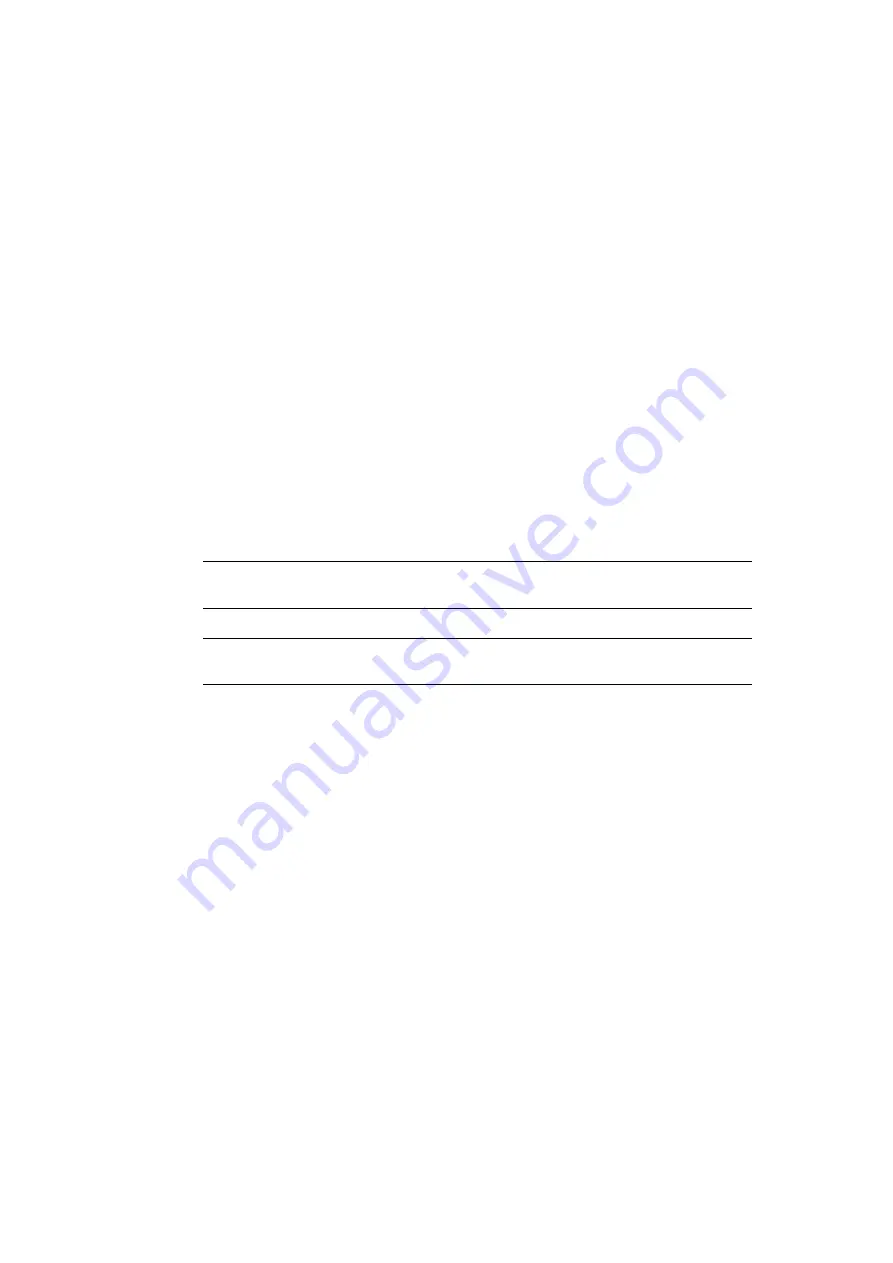
4-30
SPARC Enterprise M8000/M9000 Servers Service Manual • October 2012
Power-On
1. Turn on all the main line switches of the expansion cabinet.
If an optional power cabinet is connected, also turn on all the main line switches of the
power cabinet.
2. Turn on all the main line switches of the base cabinet.
If an optional power cabinet is connected, also turn on all the main line switches of the
power cabinet.
Power-Off
1. Turn off all the main line switches of the base cabinet.
If an optional power cabinet is connected, also turn off all the main line switches of the
power cabinet.
2. Turn off all the main line switches of the expansion cabinet.
Note –
Before performing any maintenance on the external AC power sources that supply
your system, make sure to turn the appropriate main line switches to the off position.
Note –
Please wait at least 30 seconds before turning on the system power that you turned
off, by using the main line switch or the circuit breakers on the distribution panel.
4.5.3
Main Line Switch Locations
This section describes the locations of the main line switch for each type of power supply.
See
through
A power cabinet is required when using the dual power feed option. However, in the case of
the M8000 server single-phase and dual power feed, the power cabinet is not required
because the rack-mountable dual power feed option is mounted in the M8000 server cabinet.
See
.
In the case of the M9000 server single-phase and dual power feed, main line switches are
mounted in both the server cabinet and the power cabinet. See
.
In the case of the three-phase dual power feed, the main line switch is located in the power
cabinet. See
Summary of Contents for SPARC Enterprise M8000
Page 4: ......
Page 15: ...Contents xv Index Index 1 ...
Page 16: ...xvi SPARC Enterprise M8000 M9000 Servers Service Manual October 2012 ...
Page 22: ......
Page 27: ...Chapter 1 Safety and Tools 1 5 M9000 Server Front View ...
Page 29: ...Chapter 1 Safety and Tools 1 7 Power Supply Unit PSU ...
Page 38: ...1 16 SPARC Enterprise M8000 M9000 Servers Service Manual October 2012 ...
Page 88: ...2 50 SPARC Enterprise M8000 M9000 Servers Service Manual October 2012 ...
Page 148: ......
Page 154: ...5 6 SPARC Enterprise M8000 M9000 Servers Service Manual October 2012 ...
Page 205: ...Chapter 7 I O Unit IOU Replacement 7 13 FIGURE 7 8 Removing the IOU Front of M9000 1 1 2 3 ...
Page 227: ...Chapter 8 FAN Unit Replacement 8 11 FIGURE 8 9 Removing the FAN Unit Rear of M8000 1 2 ...
Page 256: ...10 8 SPARC Enterprise M8000 M9000 Servers Service Manual October 2012 ...
Page 272: ...11 16 SPARC Enterprise M8000 M9000 Servers Service Manual October 2012 ...
Page 312: ...13 30 SPARC Enterprise M8000 M9000 Servers Service Manual October 2012 ...
Page 340: ...15 14 SPARC Enterprise M8000 M9000 Servers Service Manual October 2012 ...
Page 358: ...17 10 SPARC Enterprise M8000 M9000 Servers Service Manual October 2012 ...
Page 370: ...18 12 SPARC Enterprise M8000 M9000 Servers Service Manual October 2012 ...
Page 380: ...19 10 SPARC Enterprise M8000 M9000 Servers Service Manual October 2012 ...
Page 409: ...Chapter 20 Backplane Replacement 20 29 FIGURE 20 16 Removing the FANBP Rear of the M8000 ...
Page 422: ...21 10 SPARC Enterprise M8000 M9000 Servers Service Manual October 2012 ...
Page 439: ...Chapter 23 Switch Backplane Replacement 23 7 FIGURE 23 4 Removing the SWBP Rear of the M8000 ...
Page 442: ...23 10 SPARC Enterprise M8000 M9000 Servers Service Manual October 2012 ...
Page 460: ...24 18 SPARC Enterprise M8000 M9000 Servers Service Manual October 2012 ...
Page 484: ...25 24 SPARC Enterprise M8000 M9000 Servers Service Manual October 2012 ...
Page 494: ...A 10 SPARC Enterprise M8000 M9000 Servers Service Manual October 2012 ...
Page 544: ...C 4 SPARC Enterprise M8000 M9000 Servers Service Manual October 2012 ...
Page 552: ...D 8 SPARC Enterprise M8000 M9000 Servers Service Manual October 2012 ...






























