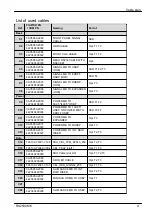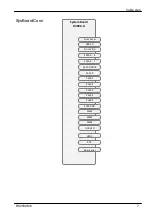17.3
Onboard settings
TPM
Slot riser card / slot 2 (CPU 1)
Slot riser card / slot 3 (CPU 2)
SMB 3
Front
Panel
JP3 1
JP2 JP1
1
2
M.2
SSD1
M.2
SSD2
CPU 1 DIMM 2A
CPU 1 DIMM 1D
CPU 1 DIMM 1C
CPU 1 DIMM 2C
CPU 1 DIMM 1A
CPU 1 DIMM 2D
CPU 1 DIMM 2B
CPU 1 DIMM 1B
CPU 2 DIMM 1R
CPU 2 DIMM 2N
CPU 2 DIMM 2P
CPU 2 DIMM 1P
CPU 2 DIMM 2R
CPU 2 DIMM 1N
CPU 2 DIMM 1Q
PCH
PWR 5
Front VGA
Clear RTC
OCP 3.0 Slot 2 (CPU2)
Figure 313: Jumper
Jumper
Status
Description
JP1/JP2
Default (place to keep the jumper)
Password
Skip (JP1)
Password Skip enabled
This jumper setting will permanently
delete the current BIOS password and
apply default BIOS settings.
Recovery
BIOS (JP2)
Recovery BIOS enabled
JP3
BIOS WP
Default
BIOS Flash Write Protect enabled
Appendix A
424
Upgrade and Maintenance Manual
RX2530 M6
Summary of Contents for PRIMERGY RX2530 M5
Page 18: ...Content Upgrade and Maintenance Manual RX2530 M6 ...
Page 194: ...Fans 194 Upgrade and Maintenance Manual RX2530 M6 ...
Page 262: ...Expansion cards and backup units 262 Upgrade and Maintenance Manual RX2530 M6 ...
Page 278: ...Main memory 278 Upgrade and Maintenance Manual RX2530 M6 ...
Page 324: ...Accessible drives 324 Upgrade and Maintenance Manual RX2530 M6 ...
Page 336: ...Front panel 336 Upgrade and Maintenance Manual RX2530 M6 ...
Page 344: ...Serial interface 344 Upgrade and Maintenance Manual RX2530 M6 ...
Page 480: ...List of all used screws for PRIMERGY Servers Assembled in Germany and Japan February 2019 ...