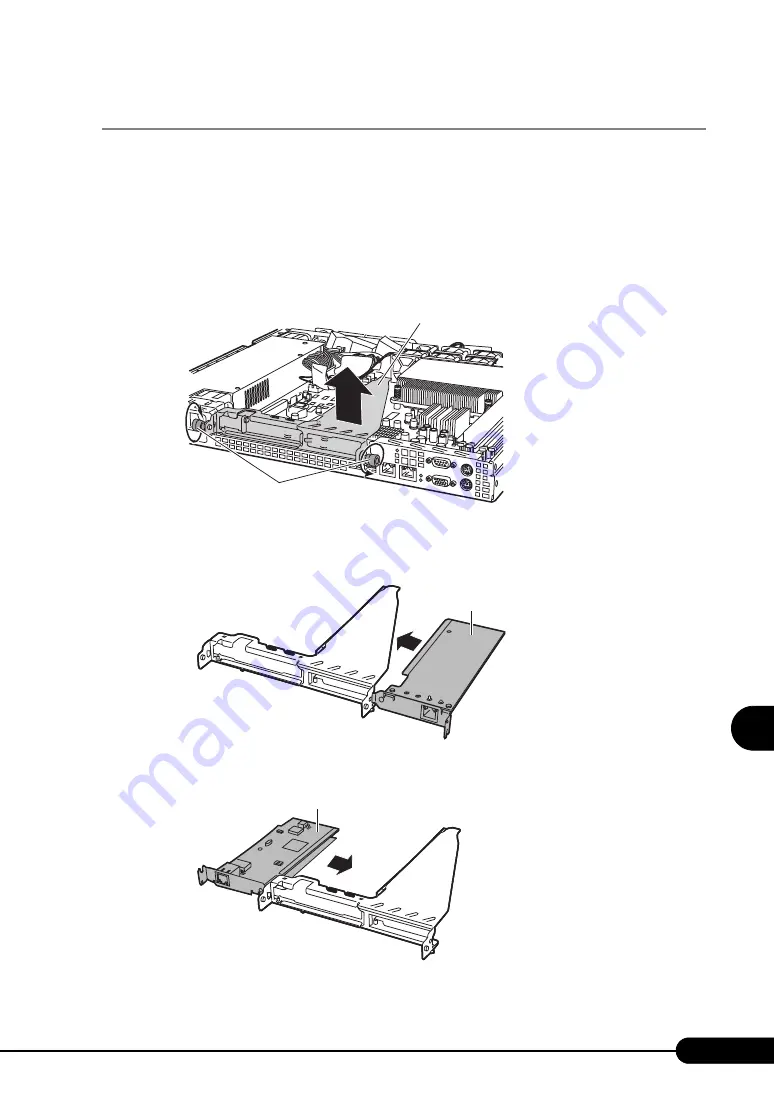
189
PRIMERGY RX100 S3 User’s Guide
Inst
allin
g I
nte
rn
al O
pti
ons
7
7.4.3 How to Install an Expansion Card
1
Turn off the server and remove the top cover.
"7.2 Removing and Attaching the Top Cover" (pg.178)
2
Touch a metal part of the server to discharge static electricity.
3
Loosen the screws on the rear side of the server, and remove the PCI riser card
locking frame.
4
Install an expansion card to the PCI riser card locking frame.
• Installing a card to PCI slot 2
• Installing a card to PCI slot 1
Remove the PCI slot cover, and install an expansion card.
Screws
[Rear]
PCI riser card locking frame
Expansion card
Expansion card






























