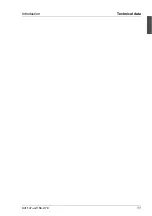U41147-J-Z156-2-76
1
1
Introduction
The PRIMERGY H200 servers are Intel-based servers for small and medium-
sized networks. They are equally suitable for use as servers for file server facil-
ities and as application, information, or internet servers. They can be used as
either a floorstand or rack model. The floorstand model can be converted into a
rack model with an optional conversion kit.
The PRIMERGY H200 servers offer a high level of failure safety and availability
through highly developed hardware and software components. These include
internal hard disk drive modules, accessible 5¼-inch drives, power supply units,
system fan modules, server management
ServerView
, Prefailure Detection and
Analyzing (PDA), and Automatic Server Reconfiguration and Restart (ASR&R).
Security functions in the
BIOS
Setup
and on the system board protect the data
on the server against manipulation. The front doors of the floorstand model can
be monitored centrally. As a rack model, the lockable front door of the rack
offers additional security.
This operating manual tells you how to put your server into operation, how to
operate it in daily use, and how to expand your server.
I
Steps which are identical for the floorstand model and rack model are
only described for the floorstand model.
Steps which are identical for the 1.6-inch hard disk subsystem model and
the 1-inch hard disk subsystem model are only described for the 1.6-inch
subsystem model.
Further information is provided:
–
in the manual “Safety, Guarantee, and Ergonomics”
–
in the technical manual for the system boards
–
in the manual for the BIOS Setup
–
in the technical manual for the 19-inch rack
–
in the manual for the monitor
–
in the manual for the
ServerView
server management
–
in the manual for the Remote Test and Diagnostic System
RemoteView
–
in the documentation for the boards and drives
–
in the documentation for your operating system
–
in the information files for your operating system
(see also chapter “Related publications” on page 131).
Summary of Contents for PRIMERGY H200
Page 4: ......
Page 5: ...Related publications and index ...
Page 6: ......
Page 10: ......
Page 18: ...8 U41147 J Z156 2 76 Technical data Introduction ...
Page 19: ...U41147 J Z156 2 76 9 Introduction Technical data ...
Page 20: ......
Page 21: ...U41147 J Z156 2 76 11 Introduction Technical data ...
Page 22: ...12 U41147 J Z156 2 76 Technical data Introduction ...
Page 32: ......
Page 71: ...U41147 J Z156 2 76 61 Troubleshooting and tips Error messages on the control panel ...
Page 72: ......
Page 100: ......
Page 140: ......
Page 142: ......
Page 150: ......
Page 152: ......
Page 154: ......