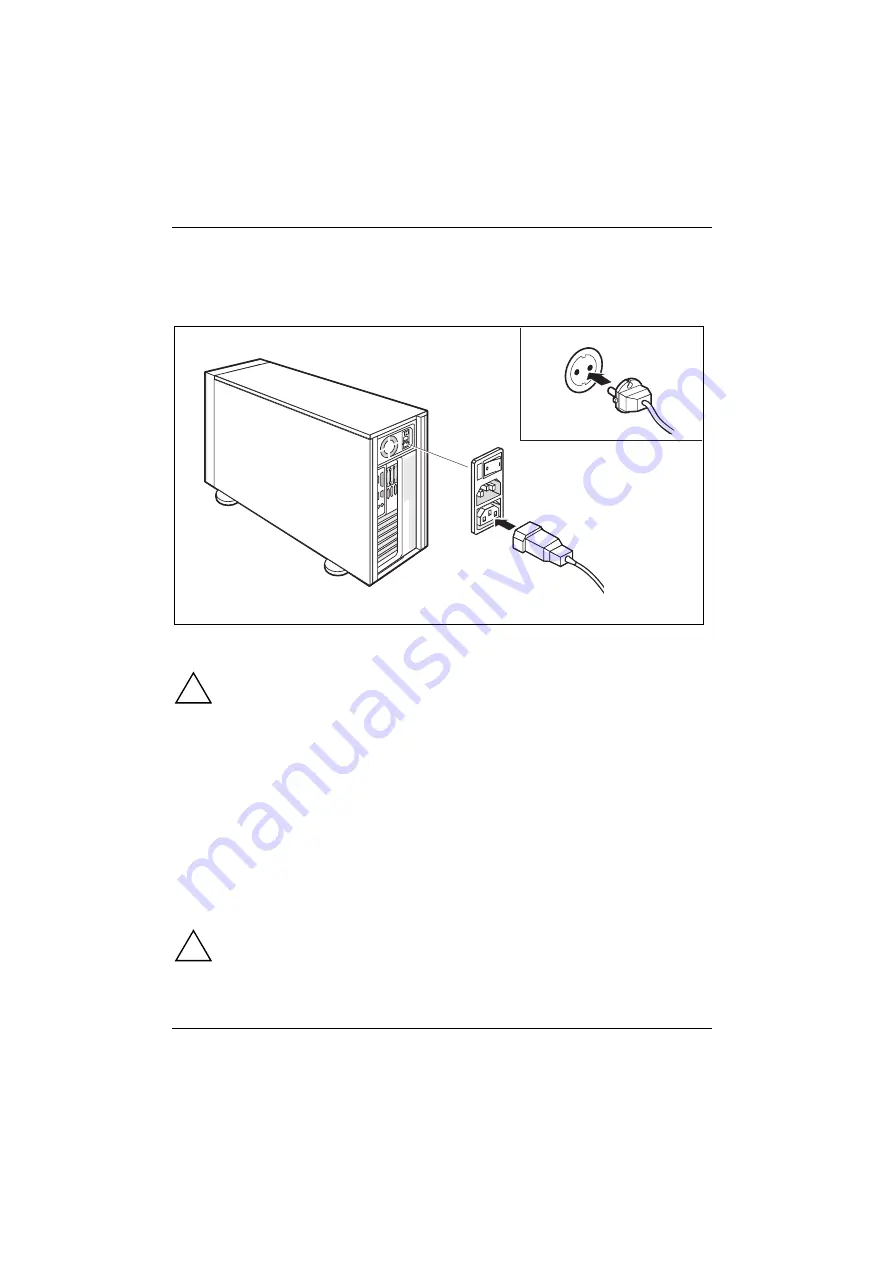
Installation
Installing the tower server
14
A26361-K632-Z100-1-7619
Connecting the monitor to the line voltage
Servers with the standard power supply enable the power cable of the monitor to be connected to
the server.
1
2
Ê
Depending on the connector and the power supply, plug the monitor's power cable into either
the server (1) or a grounded power outlet (2).
!
You may only plug the monitor power cable into the monitor connector of the server if the
rated current of the monitor is not more than 1.5 A (230 V) or 3 A (115 V). The rated
current for the monitor is also given on the monitor itself or in the Operating Manual for the
monitor.
Connecting the server to the line voltage
The server can be equipped with a permanently installed power supply (standard) or with a plug-in
power supply (hot plug) consisting of one or two modules. With two power supply modules the
server is equipped with a redundant power supply. If a defect occurs in one module, the respective
other module ensures unimpaired further operation. The defective module can be replaced during
operation.
Standard power supply
The power supply of the server can be set to the following line voltage range:
100 V to 125 V or 200 V to 240 V.
!
Before connecting the server to the line voltage, you must always check that the line
voltage range set on the server corresponds to the local line voltage. The marker arrow on
the plug-in unit points to the voltage range set.
















































