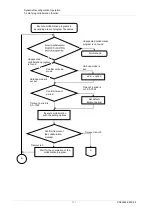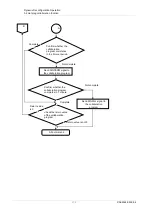Setting of sadump environment
6.3 [Set up Manager] Menu
685
CA92344-0539-04
6.3
[Set up Manager] Menu
Select the [Set up Manager] menu from the main menu and then sadump setup menu is displayed.
In this menu, items for sadump configuration are listed. The items are displayed as follows in initial state
where sadump is not set up.
FIGURE 6.6 sadump setup menu
TABLE 6.3 Displayed contents of the menu selection area
Item
Description
ENABLE
Specifies [Enable] or [Disable] for sadump function.
- Enable
:
Enable sadump
- Disable
:
Disable sadump
The default is [Disable].
COMPRESS
Specifies format when sadump writes to dump
device.
-Uncompress
:
Data is not compressed
RECYCLE
Specifies [Enable] or [Disable] for dump device
reuse. When [Enable] is specified, the oldest dump
is overwritten.
-Enable
:
Enable RECYCLE option
-Disable
:
Disable RECYCLE option
The default is [Enable].
REBOOT
Specifies behavior of sadump after dumping
-0
:
Halt
-1-3600
:
Reboots after specified time(second)
The default is [0].
Restore to factory settings
Sets all items to default.
Commit Changes and Exit
Saves the changes and exits this menu.
Discard Changes and Exit
Cancels the changes and exits this menu.