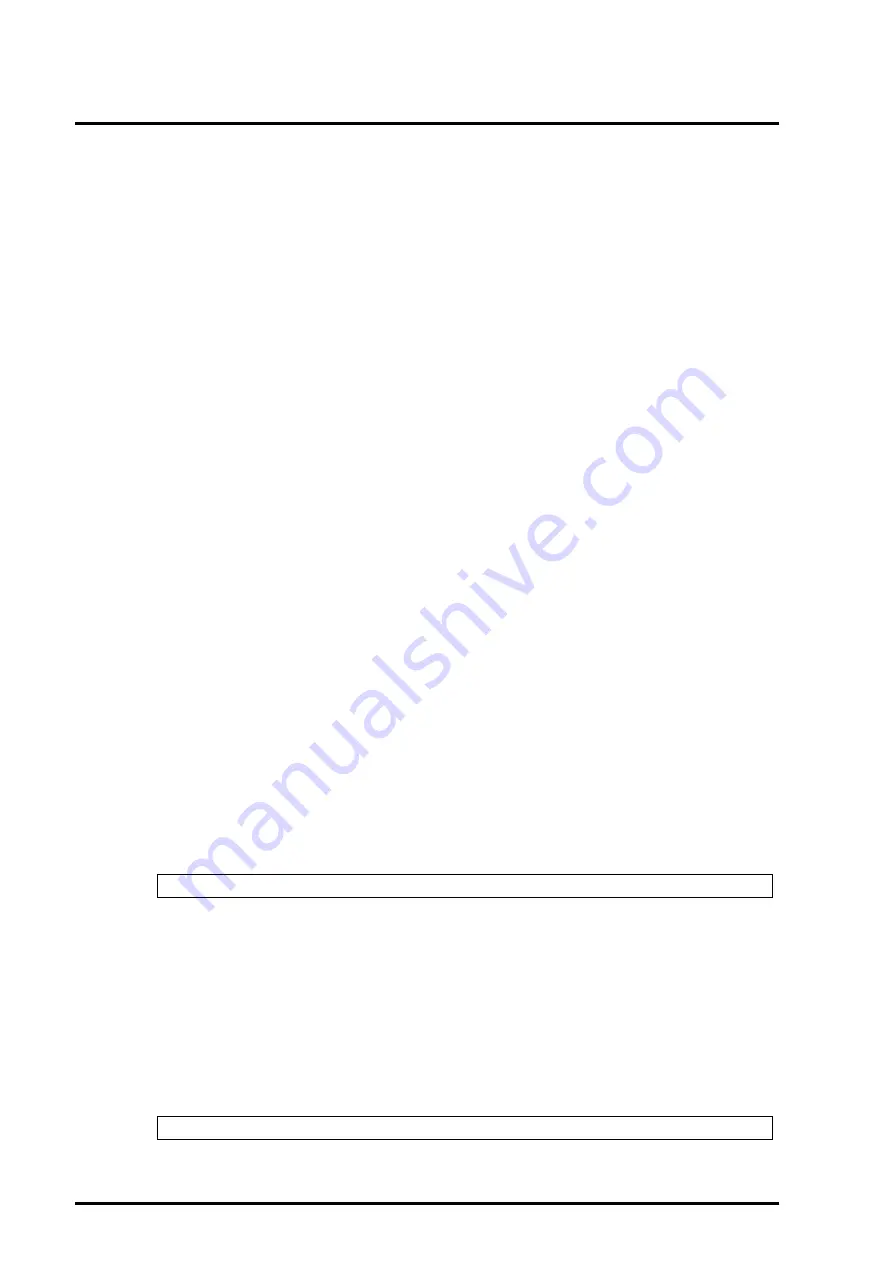
82
U41290-J-Z816-3-76
CHAPTER 8 System Management Console (SMC)
8.2.1
Backing up the SMC's system disk
A backup of the system disk can be created by writing all data from the installed hard
disks in the SMC onto DAT data cassettes.
This method is especially useful when replacing a faulty disk because all data stored
on the data cassettes can be restored to the replacement disk. This reconfigures the
system when the backup is made.
It takes up to about 2 hours to complete a backup of the SMC system disk. All
console features are disabled while this backup is in process. Be sure you have a
sufficient number of DAT cassettes with enough capacity to support the backup.
Occasionally the amount of data is so large that only CT12000 or CT20000 data
cassettes can be used.
The following items are required to create a backup of the system disk:
l
DAT data cassettes (CT12000 or CT20000)
l
SOLARIS8
TM
SOFTWARE (1 OF 2) CD-ROM disk or Solaris9
TM
Software (1
OF 2) CD-ROM disk
If the disk mirroring software is used to implement mirroring the disk, follow the
procedure given in the manual supplied with the disk mirroring software to create a
backup.
There are two backup procedures for the system disk. One procedure uses the dd
command, and the other uses the ufsdump command. Each of these procedures is
explained below.
• Backup using the dd command
1
Login to the root account of the SMC.
2
Enter the command below to display the “ok” prompt.
3
Insert the CD-ROM of the Solaris Operating Environment into the DVD-ROM
drive.
4
Insert a data cassette into the DAT drive. Make sure the write-protect tab on
the data cassette is set to “Write-enabled”.
5
Boot up the Solaris Operating Environment in single user mode from the CD-
ROM.
SMC#
/usr/sbin/shutdown -g0 -y -i0
<Enter>
ok
boot cdrom -s
<Enter>






























