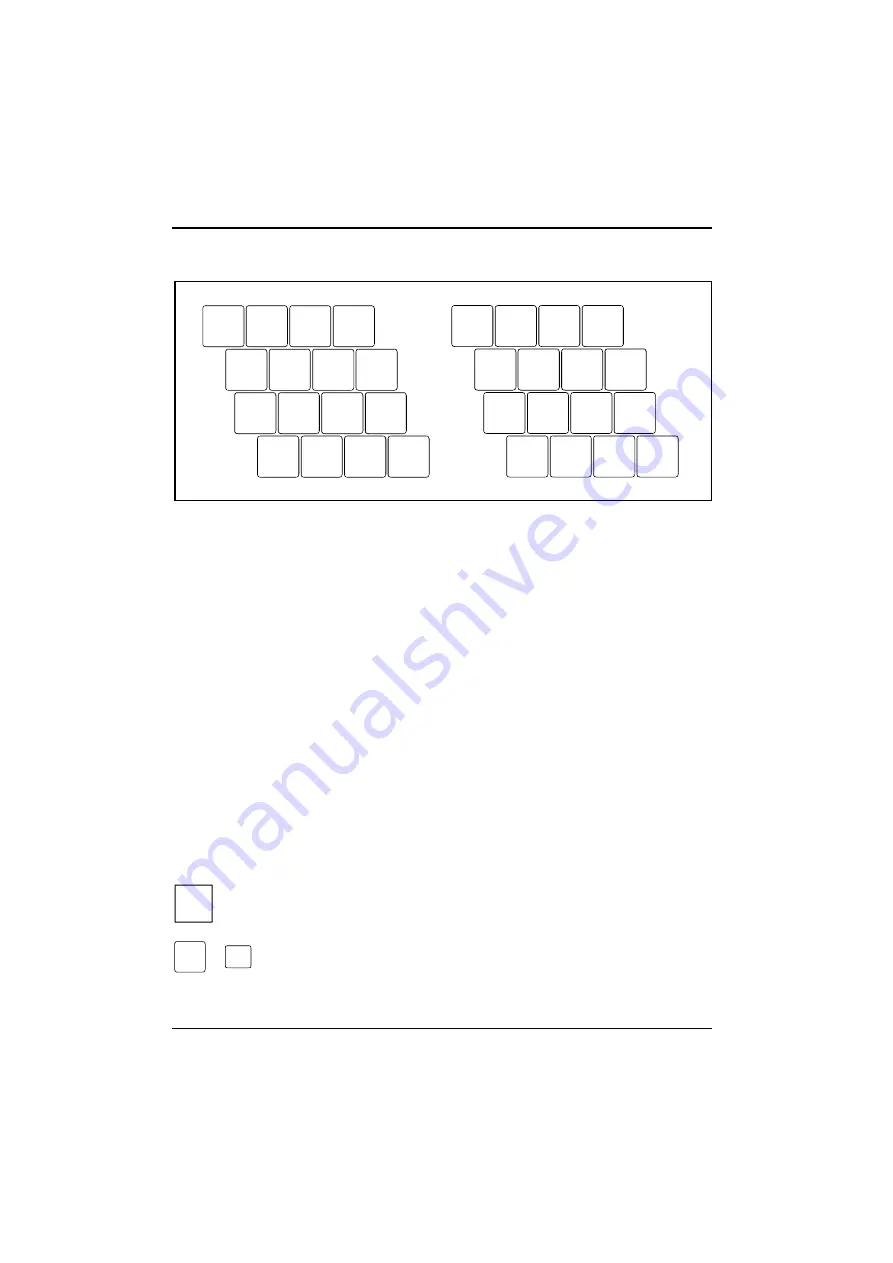
Preparation for use and operation
Indicators and input devices
20
A26391-K82-Z101-3-7619
Numeric keypad
7
8
9
0
U
I
O
P
J
M
K
<
L
>
?
:
&
*
(
)
,
.
/
;
7
8
9
/
4
5
6
*
1
2
3
-
0
+
,
1 = Characters enabled when neither PadLK nor NumLK are visible in the display field.
2 = Characters enabled when PadLK and NumLK are visible in the display field.
The key
enables and disables the integrated numeric keypad. If the numeric keypad is
enabled (
NumLK
is shown in the display field) and you hold the
key down, you can output the
characters printed in blue at the right bottom of the keys.
When the numeric keypad is enabled (NumLK is visible in the display field), pressing the key
combination
+
enables and disables the numeric entry in the integrated numeric
keypad. If numeric entry is enabled (NumLK and PadLK are shown in the display field), the blue
characters at the bottom right of the keys are effective.
If the numeric keypad and numeric entry are both enabled (NumLK and PadLK are shown in the
display field), you can also output standard characters with the numeric keypad. If you press and
hold the key
, the keys will produce lowercase letters and numbers indicated on the lower left of
the keycaps. If you press and hold the key combination
+ Shift, the keys will produce
uppercase letters and the characters indicated on the upper left of the keycaps.
Key combinations
The following description of keys and key combinations refers to Windows 9x. Some of the following
key combinations may not function in other operating systems and with some device drivers. Other
key combinations are described in the relevant manuals supplied with your application programs.
You enter key combinations as follows:
Press and hold the first key in the combination.
While keeping the first key pressed, press the other key or keys in the combination.
i
If the external keyboard does not feature a
key, you can simultaneously press the
+
keys instead.
F1
LCD Off
Fn
+
Switching monitor on/off
This key combination switches your notebook's display on and off. Doing so
does not affect any running programs.















































