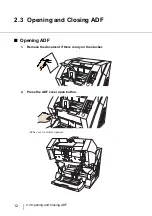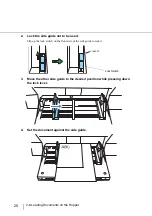22
2.7 Setting up the Stacker
2.7 Setting up the Stacker
The document set on the hopper, once scanned, will be ejected onto the stacker.
The Stacker table is horizontal, as a default, for aligning the bottom edge of the ejected documents, You
can tilled the Stacker table forward for aligning the leading edge of the ejected documents also.
Set up the Stacker by adjusting the Stacker extension, Stopper, Side Guides and Stacker's inclination.
■
Stacking the document
1.
Pull out the stacker extension in accordance with document length.
ATTENTION
•
Do not use the stopper to pull out the stacker extension. It may be dam-
aged.
•
Be sure to extend the stopper longer than the document.
HINT
For short documents, use the small stopper.
Send to
Scan
Power Th
ickness
Hopper H
eight
Function
Thick
Thin
Stopper
Stacker extension
Small Stopper
Summary of Contents for NSS8 and NSS12
Page 2: ......
Page 20: ...xviii ...
Page 114: ...94 3 9 Multi Image Output 6 Click the Scan button to scan the document ...
Page 118: ...98 3 10 Color monochrome Auto Detection ...
Page 134: ...114 4 5 Cleaning the Transport path and the sensors ...
Page 184: ...164 7 8 Scanning Mixed Documents ...
Page 214: ...194 8 17 Timeout for Manual Feeding ...
Page 225: ...205 10 3 Dimensions 10 SCANNER SPECIFICATIONS 10 3 Dimensions unit mm ...
Page 226: ...206 10 3 Dimensions ...
Page 229: ...IN 3 ...