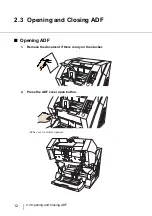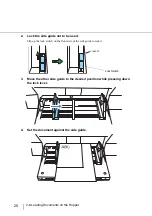19
2.6 Loading Documents on the Hopper
2
BASIC SCANNER OPERA
T
IONS
3.
Start the scanner application and scan the document.
For the details on how to scan using ScandAll 21, refer to
(2)Setting the document by either Side Guide of the hopper.
For scanning documents with pages of different sizes, see section
.
1.
Move the hopper side guides to their outermost positions.
ATTENTION
•
Make sure that the document stack does not exceed the maximum
height mark on the inner side of the Side guides.
•
For long documents, use the hopper extension.
Hopper extension
height mark
Side Guide
Summary of Contents for NSS8 and NSS12
Page 2: ......
Page 20: ...xviii ...
Page 114: ...94 3 9 Multi Image Output 6 Click the Scan button to scan the document ...
Page 118: ...98 3 10 Color monochrome Auto Detection ...
Page 134: ...114 4 5 Cleaning the Transport path and the sensors ...
Page 184: ...164 7 8 Scanning Mixed Documents ...
Page 214: ...194 8 17 Timeout for Manual Feeding ...
Page 225: ...205 10 3 Dimensions 10 SCANNER SPECIFICATIONS 10 3 Dimensions unit mm ...
Page 226: ...206 10 3 Dimensions ...
Page 229: ...IN 3 ...